How to Activate Windows 7 After Installation
Navigate to the account section on our site. Hover over Profile (without clicking) to open a dropdown menu. Choose Product Keys.
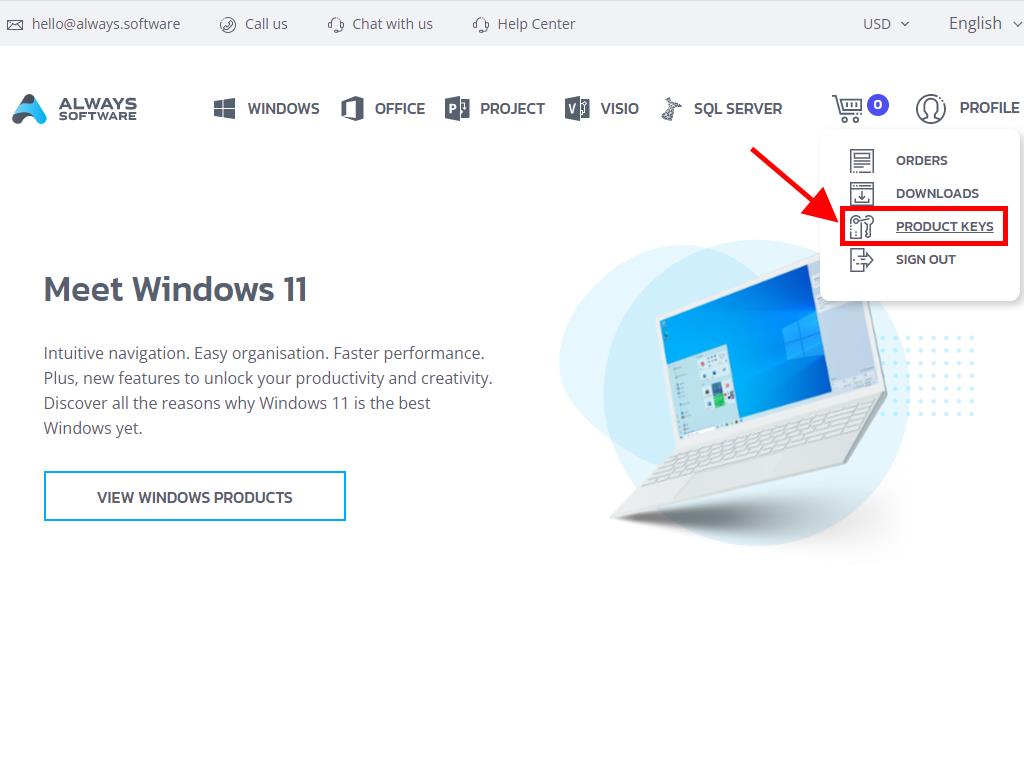
Here, you'll find the product key needed to activate Windows 7.
During installation, the system may prompt you to enter the product key.
If activating after installation, follow these steps:
- Click the Start button, choose Computer, right-click, and select Properties.
- Click on Activate Windows now.
- Next, select Activate Windows online now.
- Enter your product key and click Next.
- Wait a few minutes for the license validation process.
- Click on Show me other ways to activate.
- Select Use the automated phone system.
- Choose your region or country and click Next.
- In this step, call the toll-free number for your country and follow the automated instructions.
- After receiving the confirmation ID, click Next.
- Your Windows 7 will now be activated.
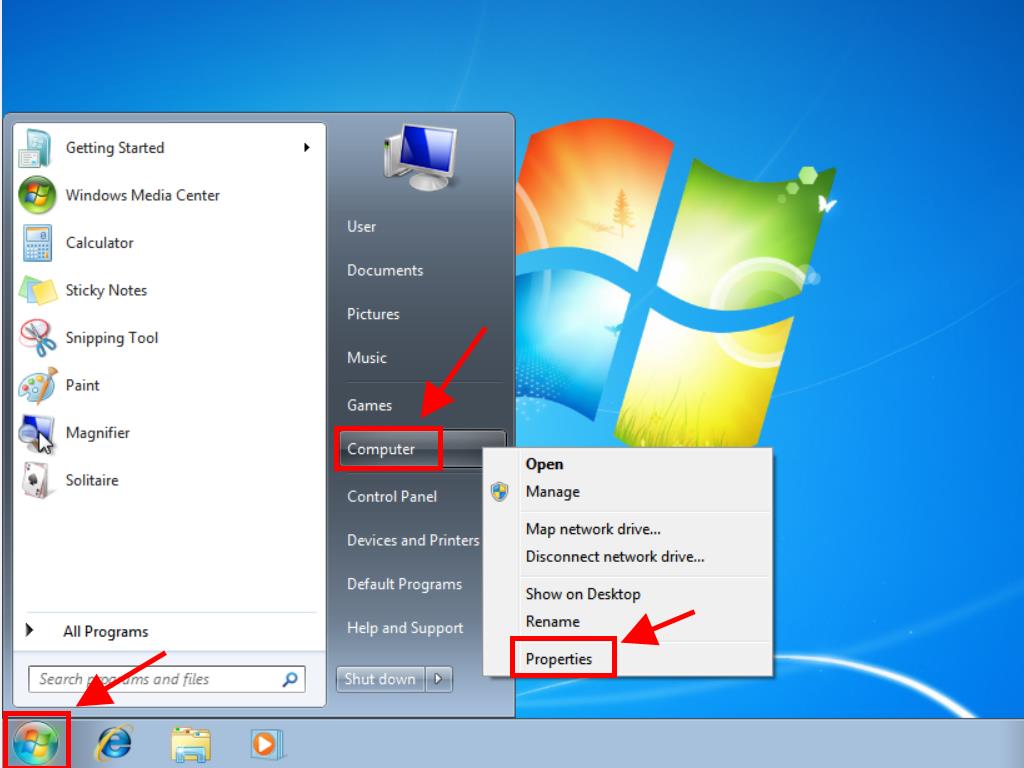
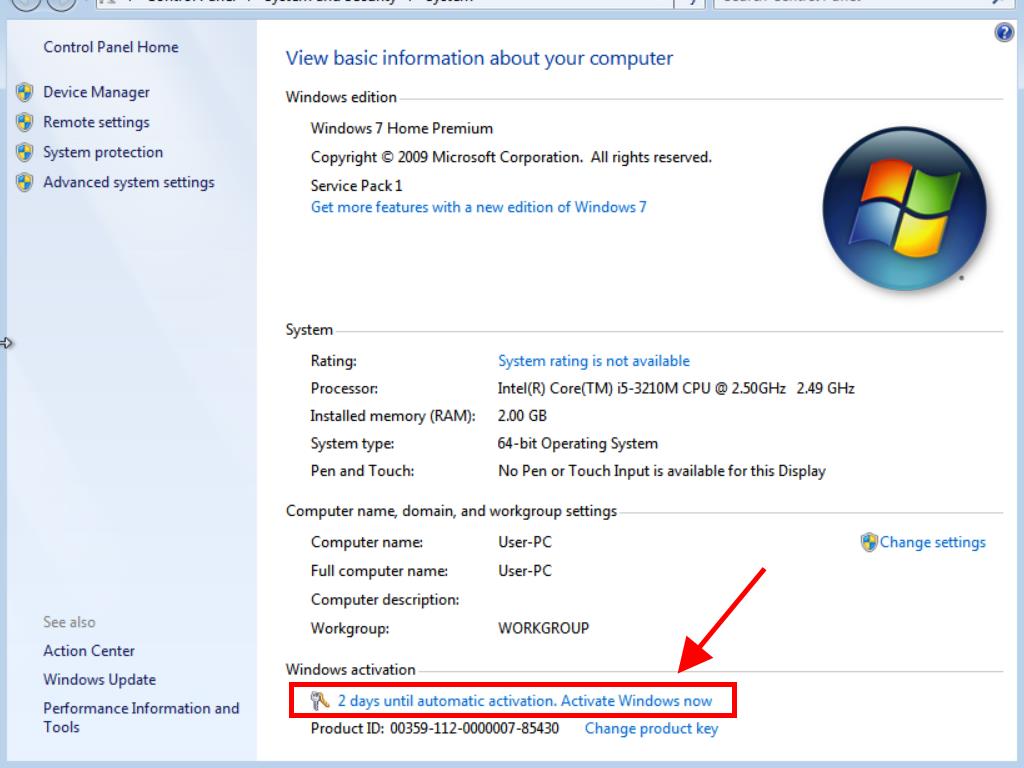
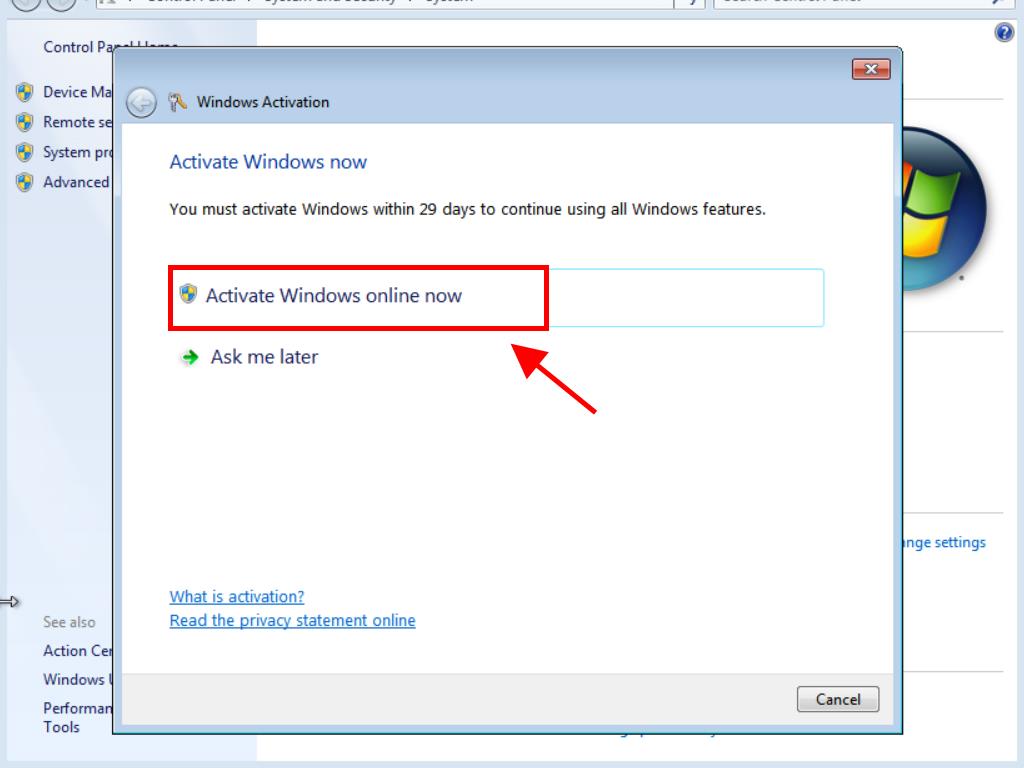
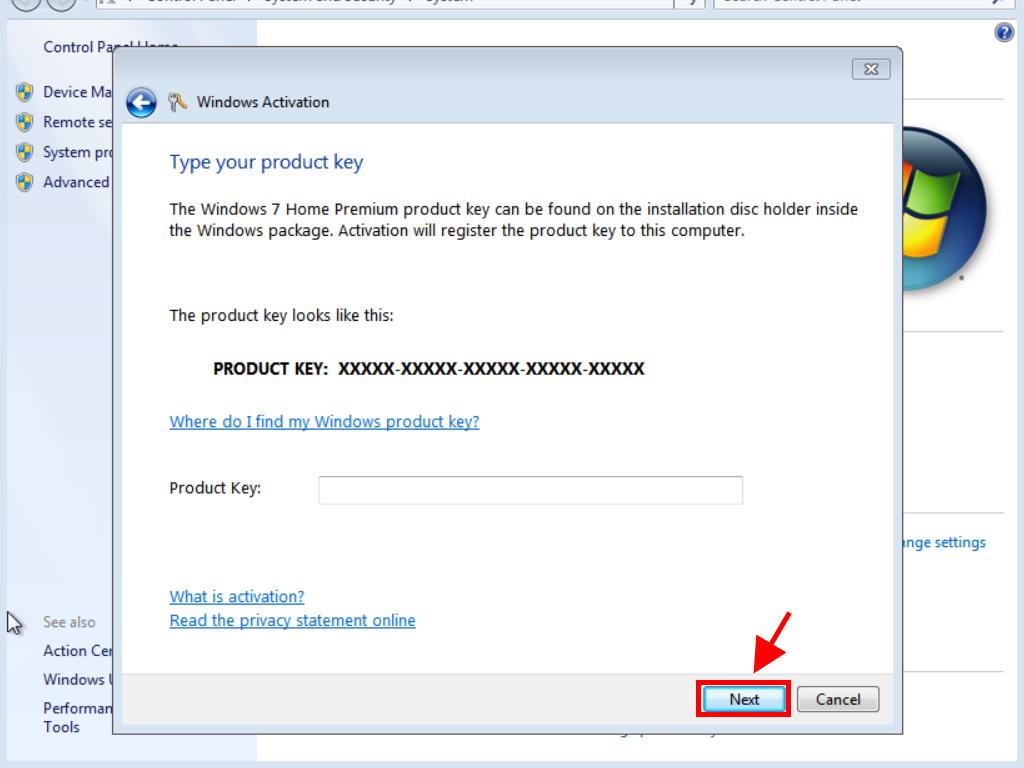
Note: As Microsoft ended support for Windows 7 on January 14, 2020, you may encounter an activation error. All activations will be via Microsoft’s phone activation center from this date.
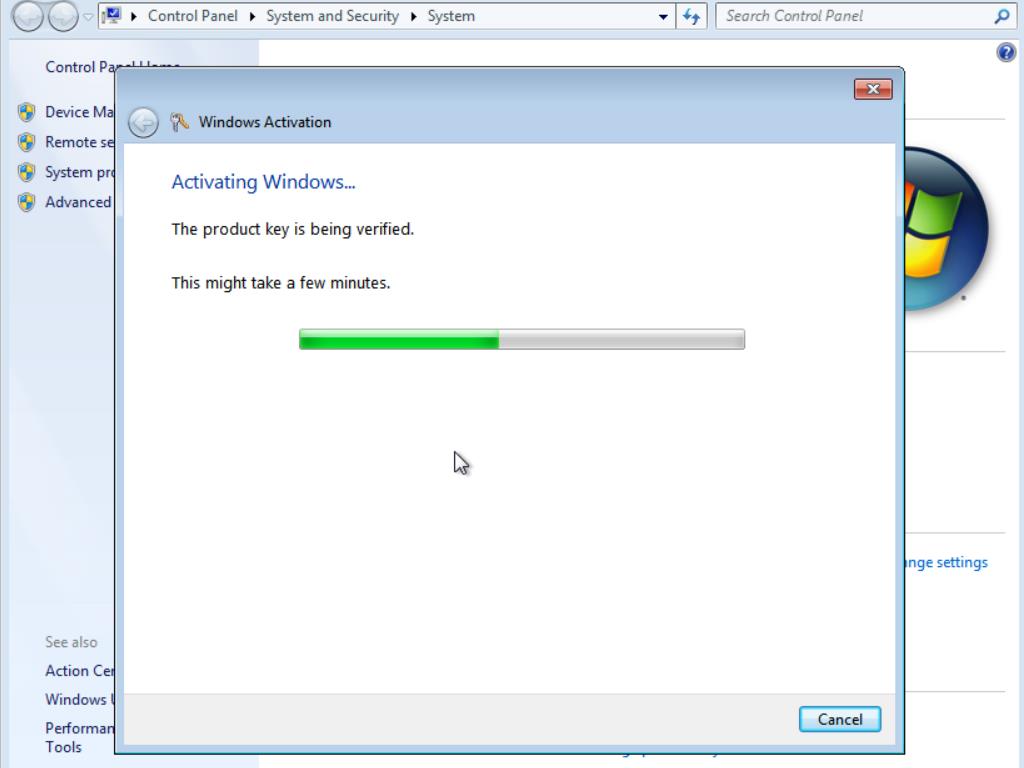
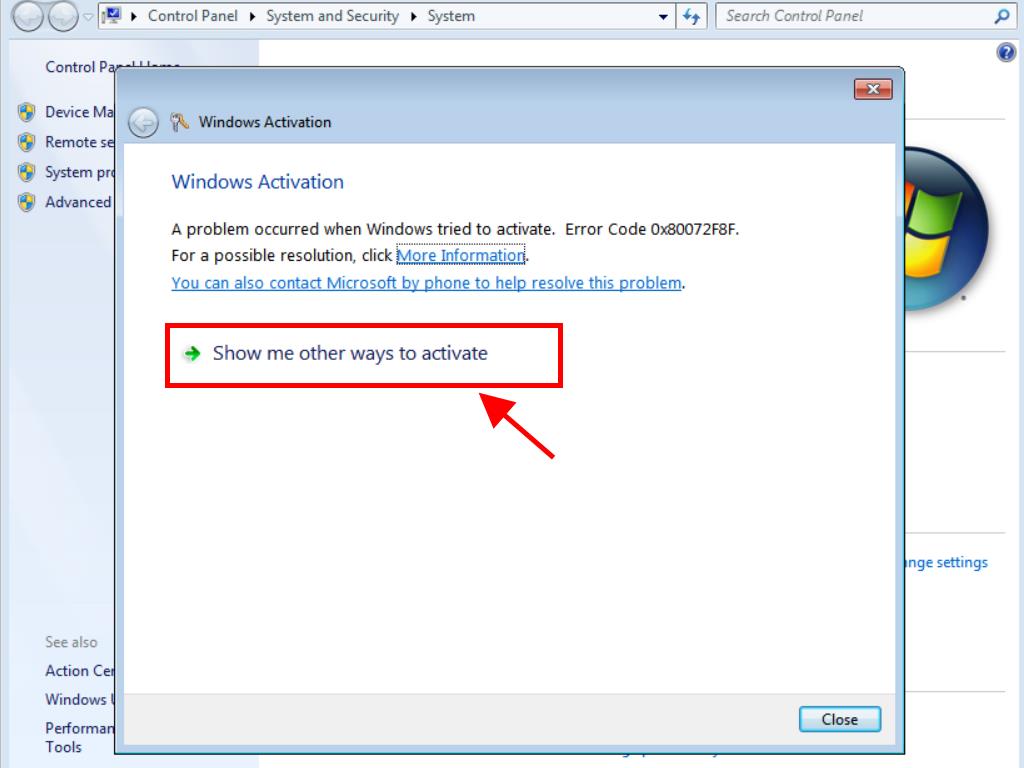
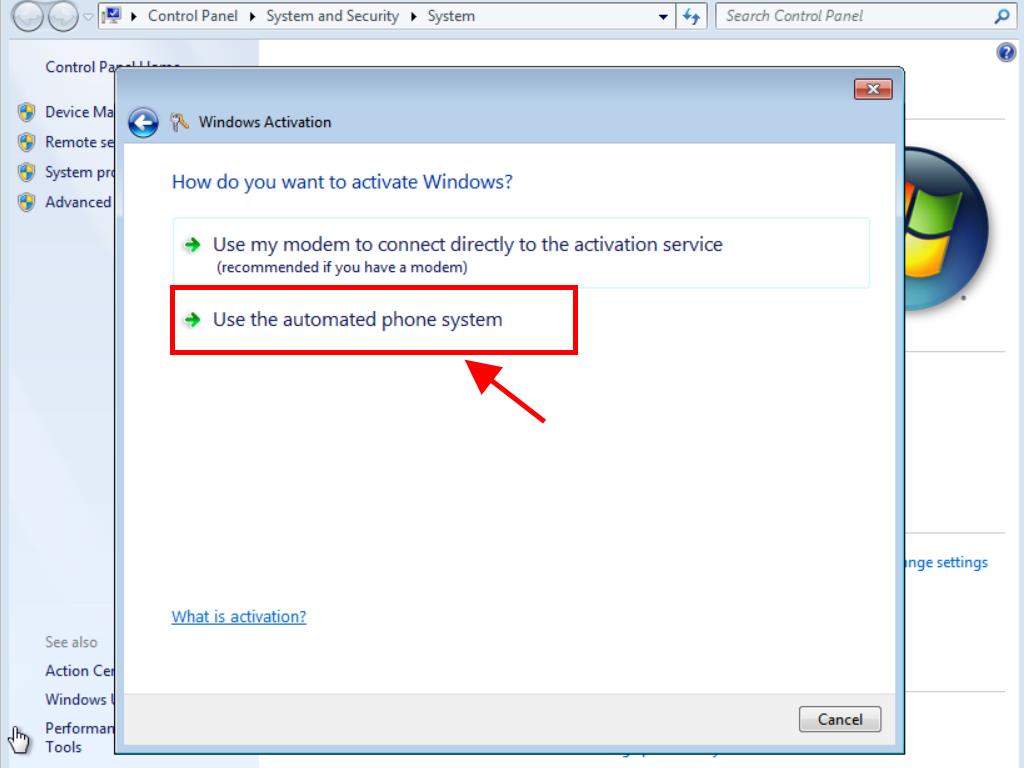
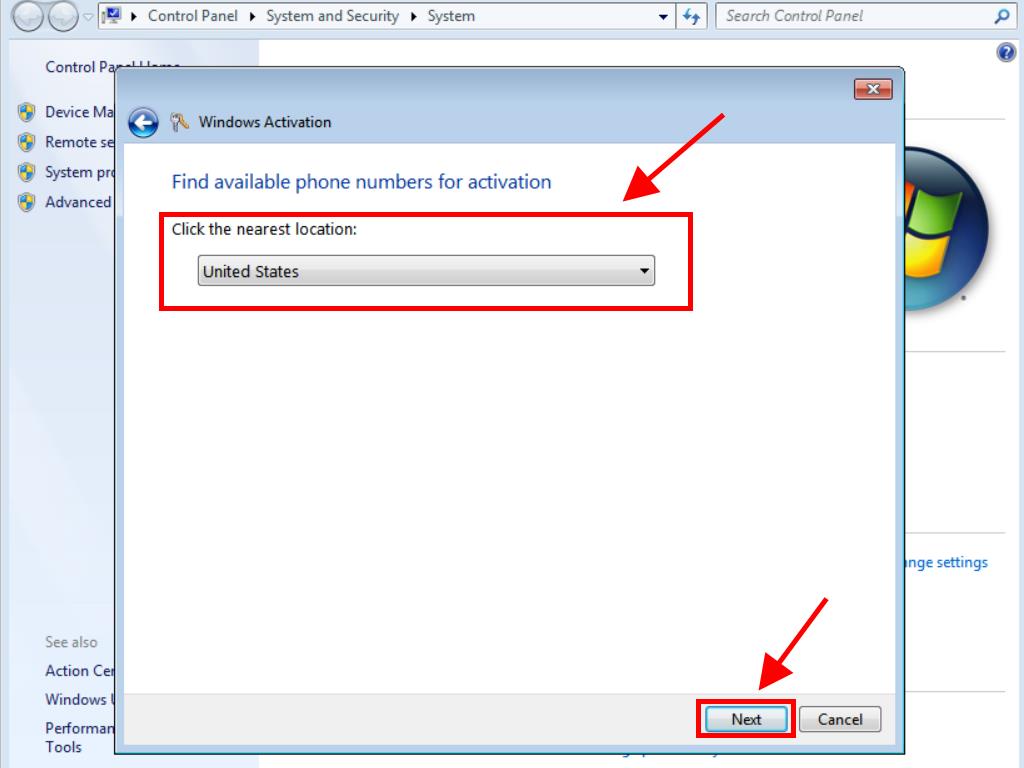
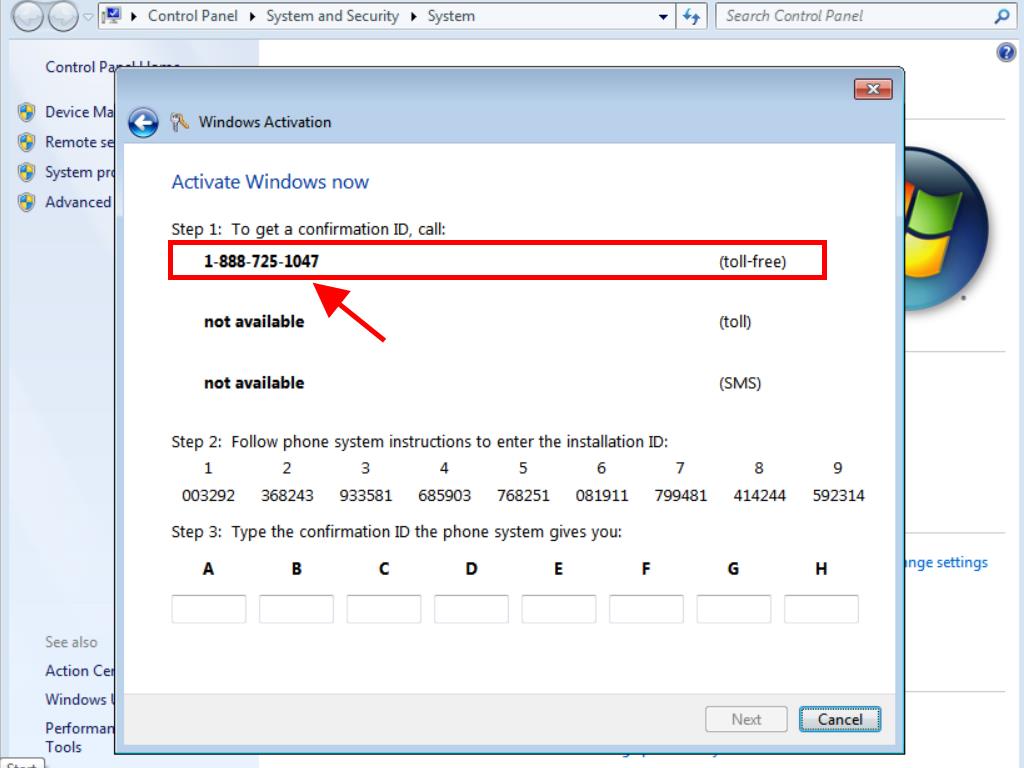
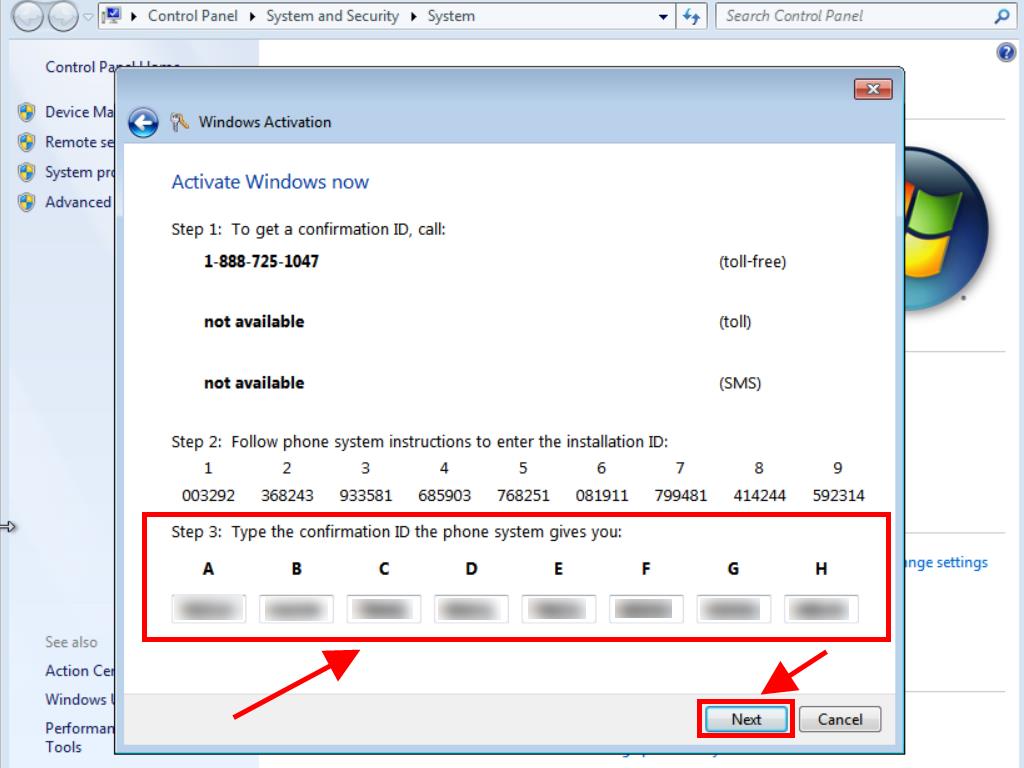
 Sign In / Sign Up
Sign In / Sign Up Orders
Orders Product Keys
Product Keys Downloads
Downloads

 Go to notfound
Go to notfound