How to Elevate Your Windows 7 Home Premium to Superior Versions of Windows 7?
Windows 7 permits the enhancement of your system by ascending to a more advanced edition endowed with additional functionalities.
Alert: Your data, installed applications, or files remain unaffected during the transition. Nonetheless, a data backup is prudent to mitigate risks associated with unforeseen disruptions such as electrical failures.
Execute these instructions:
- Activate the Windows key, subsequently right-click on the Computer or My Computer emblem and opt for Properties.
- Within the System Properties interface, select Acquire additional features with a new version of Windows 7.
- Proceed to Input an upgrade key.
- Insert the 25-character key for Windows 7 and select Next.
- On the forthcoming screen, endorse the license terms by selecting I accept.
- Should any applications be active, ensure to save your progress and close them, as your system will reboot at least once during the upgrading sequence. Tap the Upgrade button.
- Following the successful completion of the upgrade, a notification will display, affirming the successful enhancement and readiness of your computer for use. You are now operating a superior version of Windows 7; select Close.
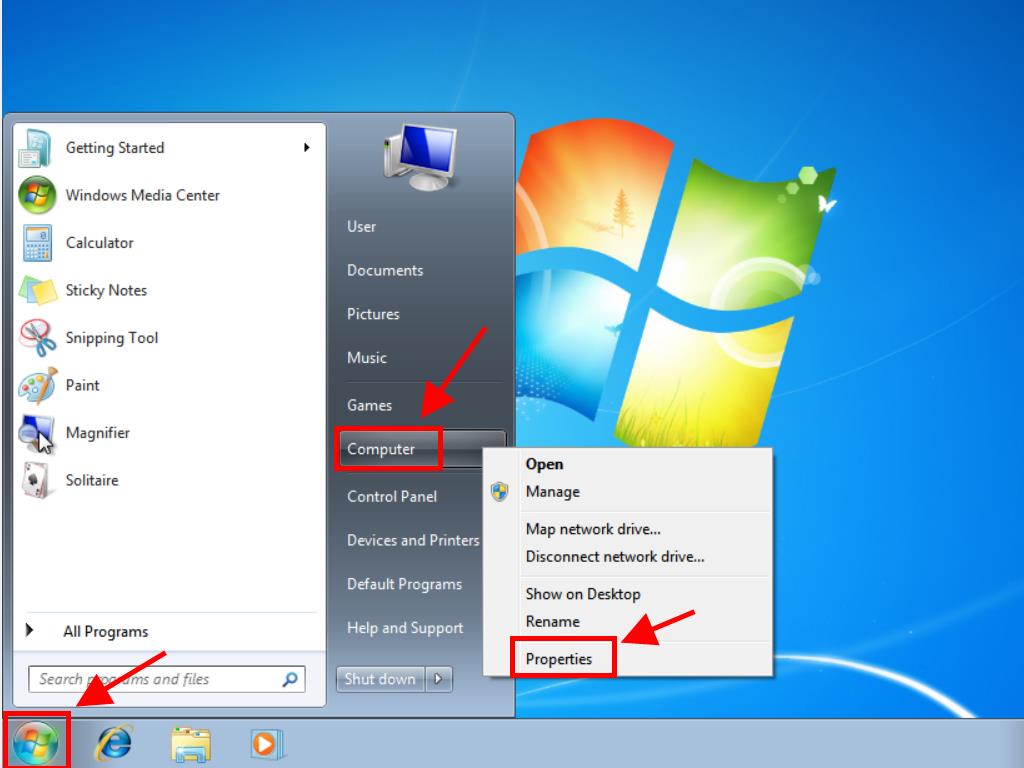
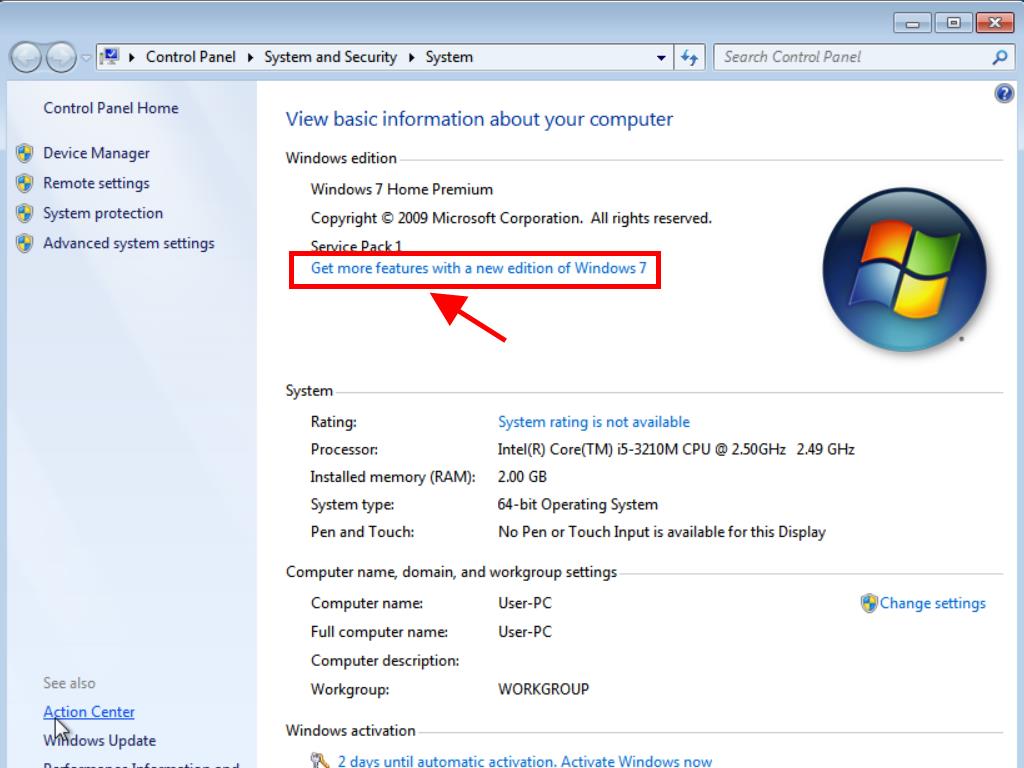
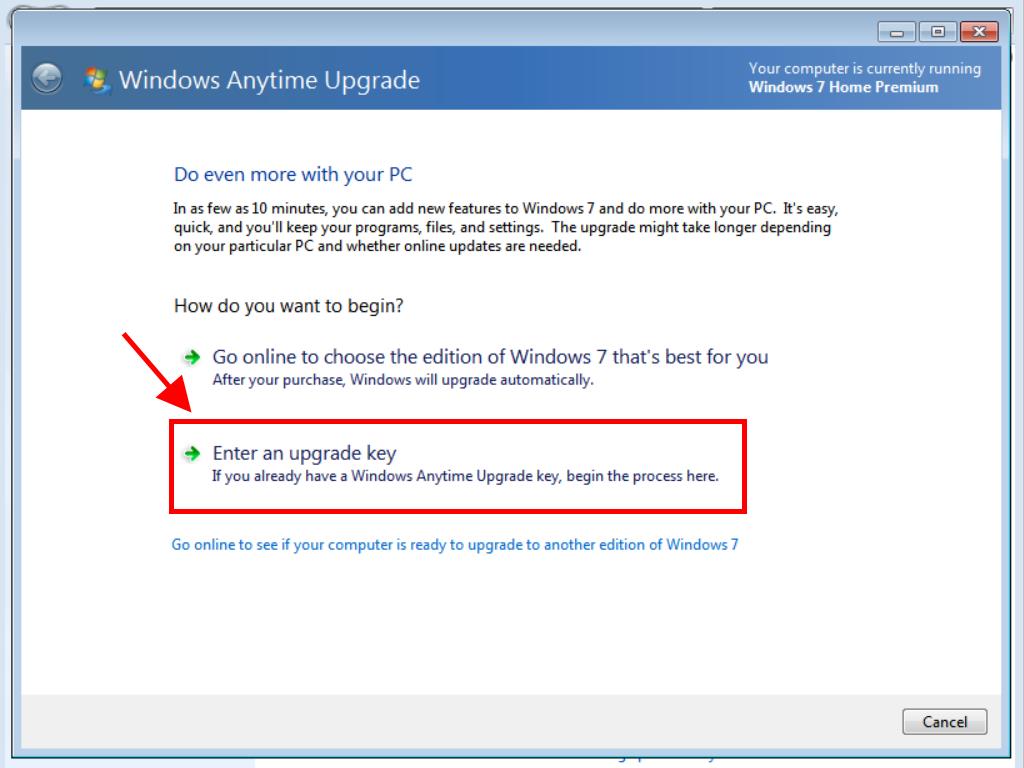
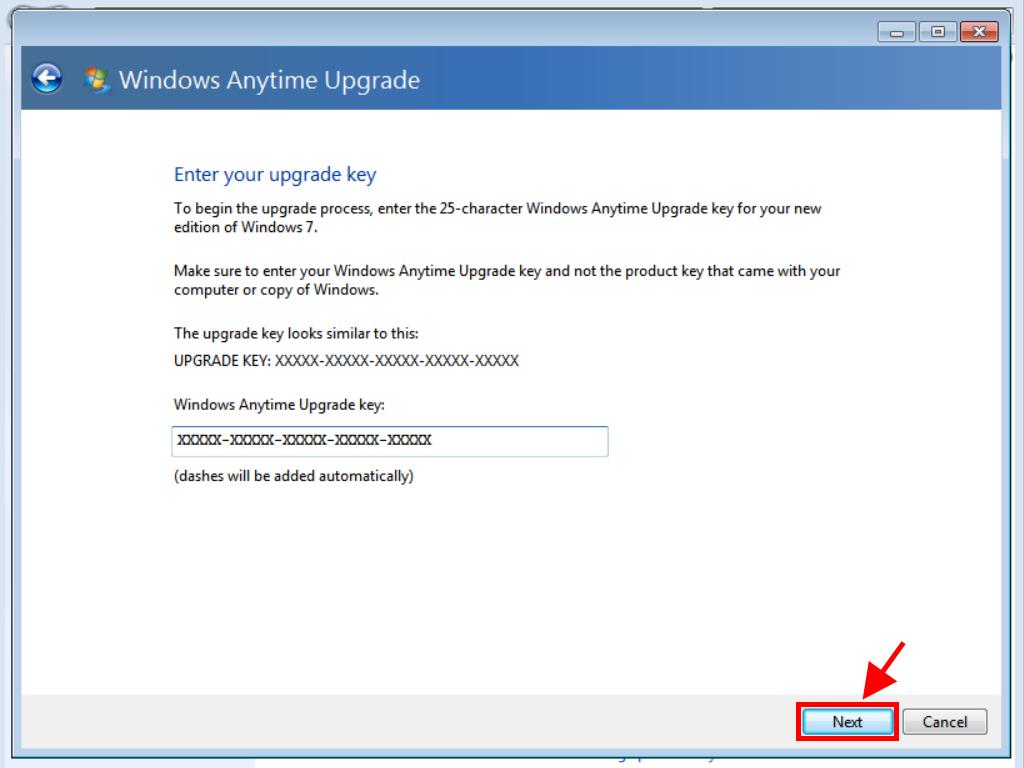
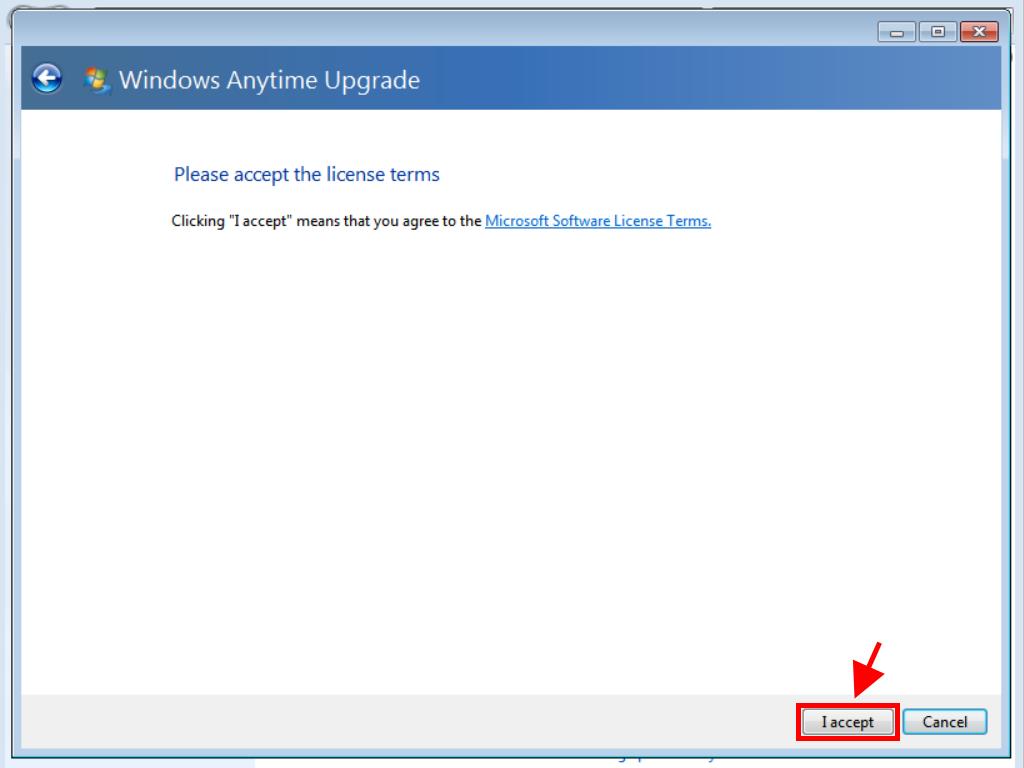
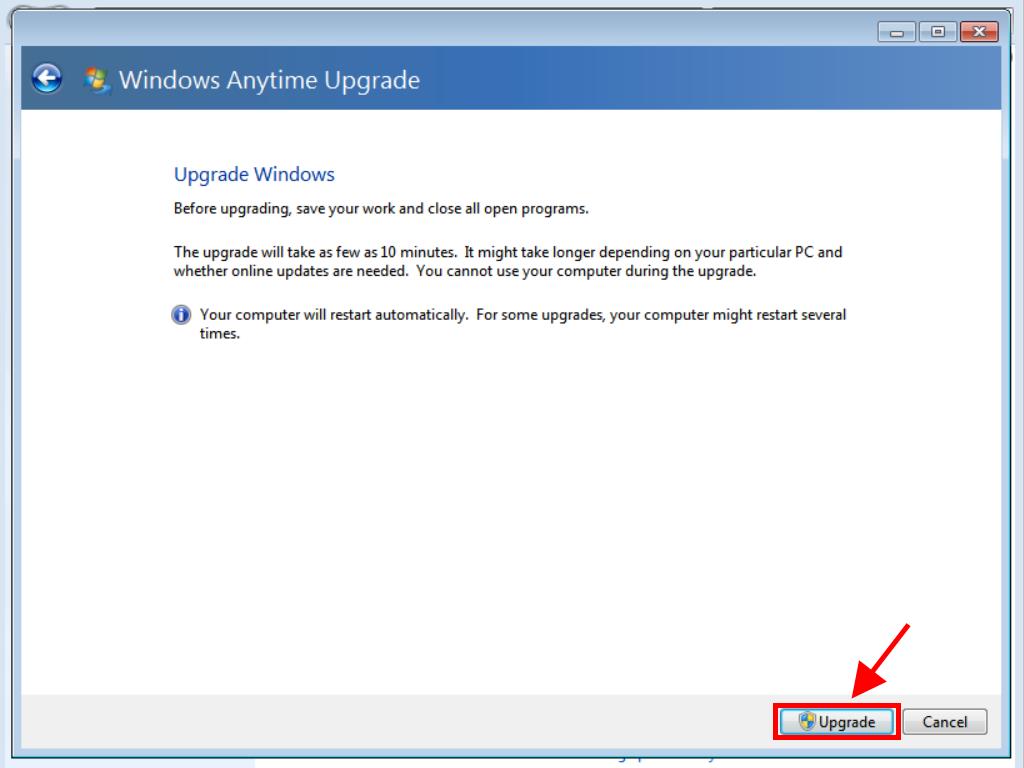
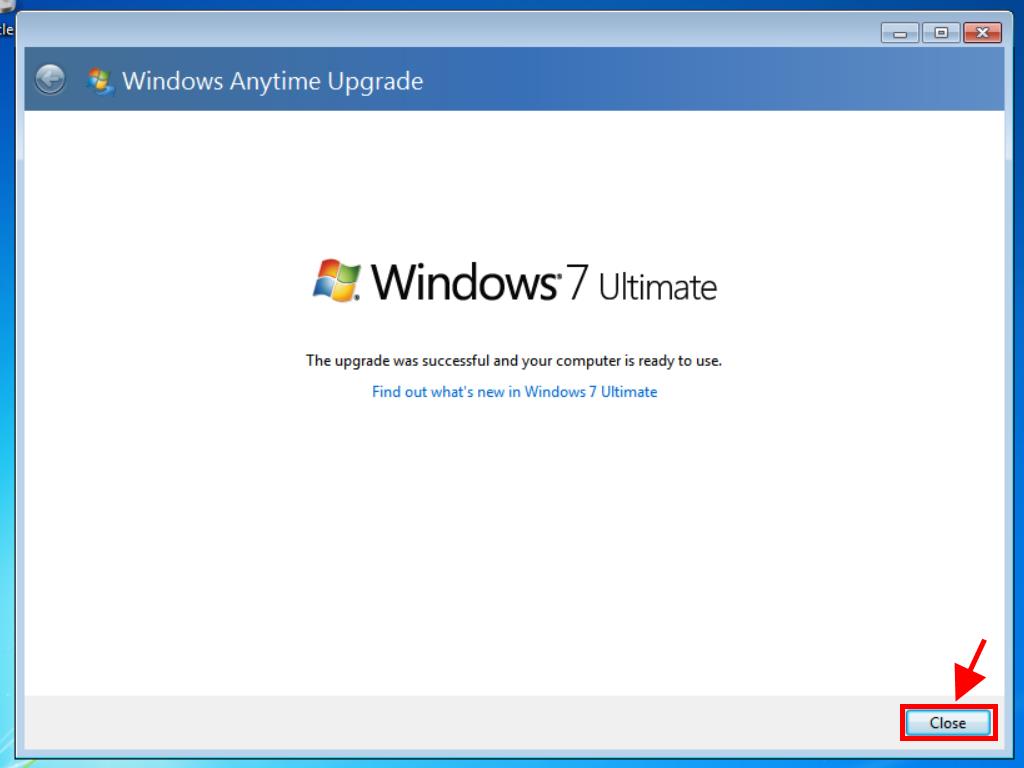
 Sign In / Sign Up
Sign In / Sign Up Orders
Orders Product Keys
Product Keys Downloads
Downloads

 Go to notfound
Go to notfound