Changing Your Display Language in Windows 8.1
Before switching the language in Windows 8.1, you must first install the preferred language pack. Follow these instructions:
- Open the Control Panel. Press [Windows] + [X] or right-click the Windows symbol at the far left of the taskbar.
- Navigate to the Clock, Language, and Region option and click on Add a language.
- In the next box, click on Add a language again.
- Select the desired language from the list and press the Open button.
- After installation, you can set it as the primary language.
Note: Both actions open a menu in the bottom left corner of the screen, allowing you to select the Control Panel option.
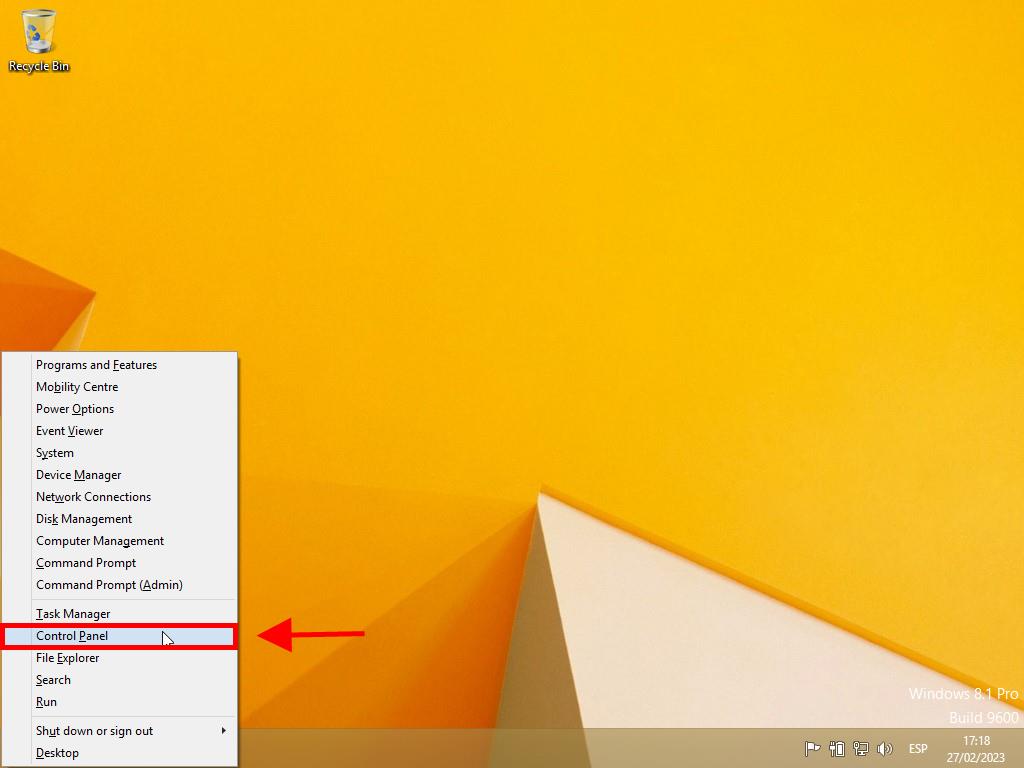
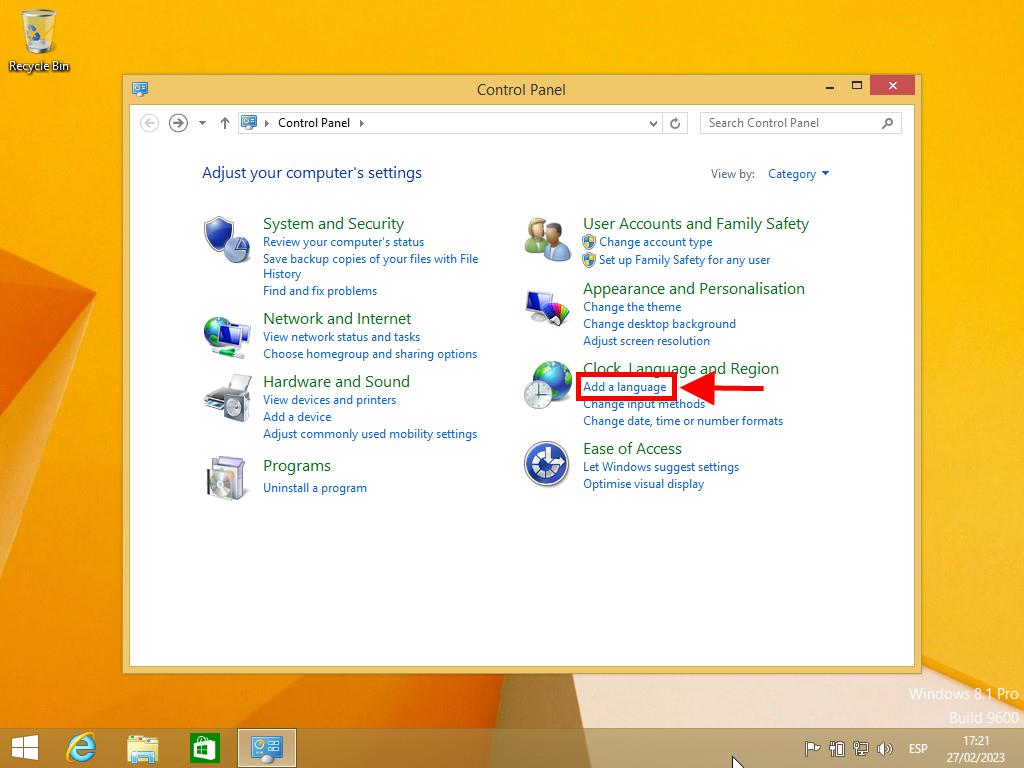
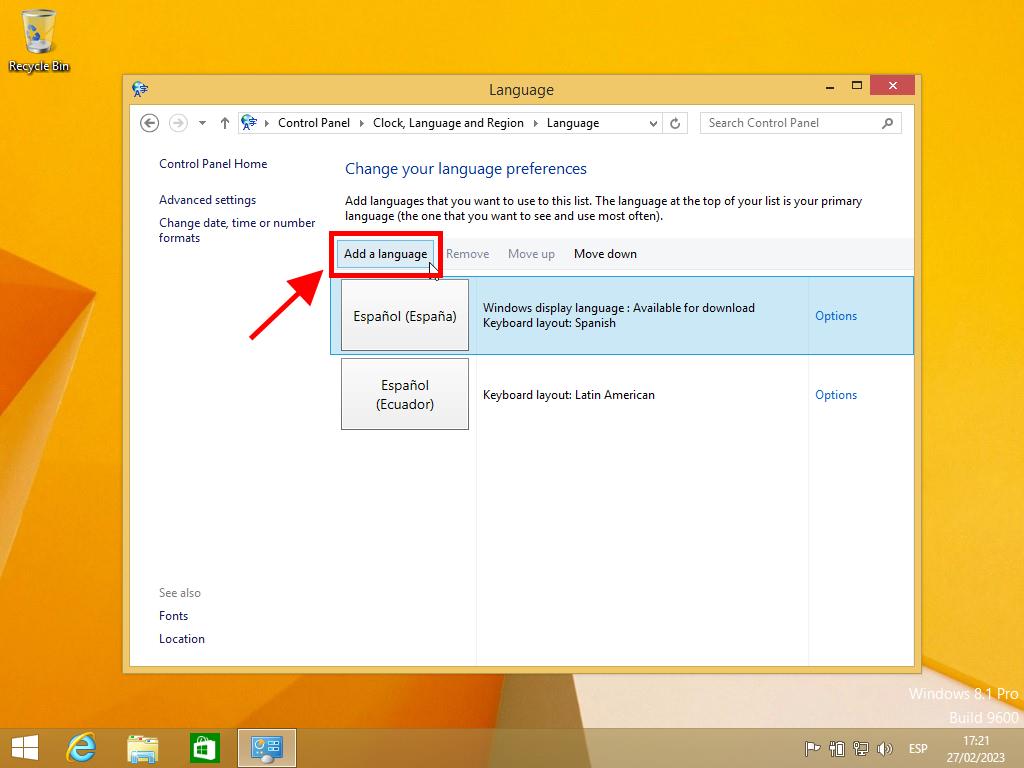
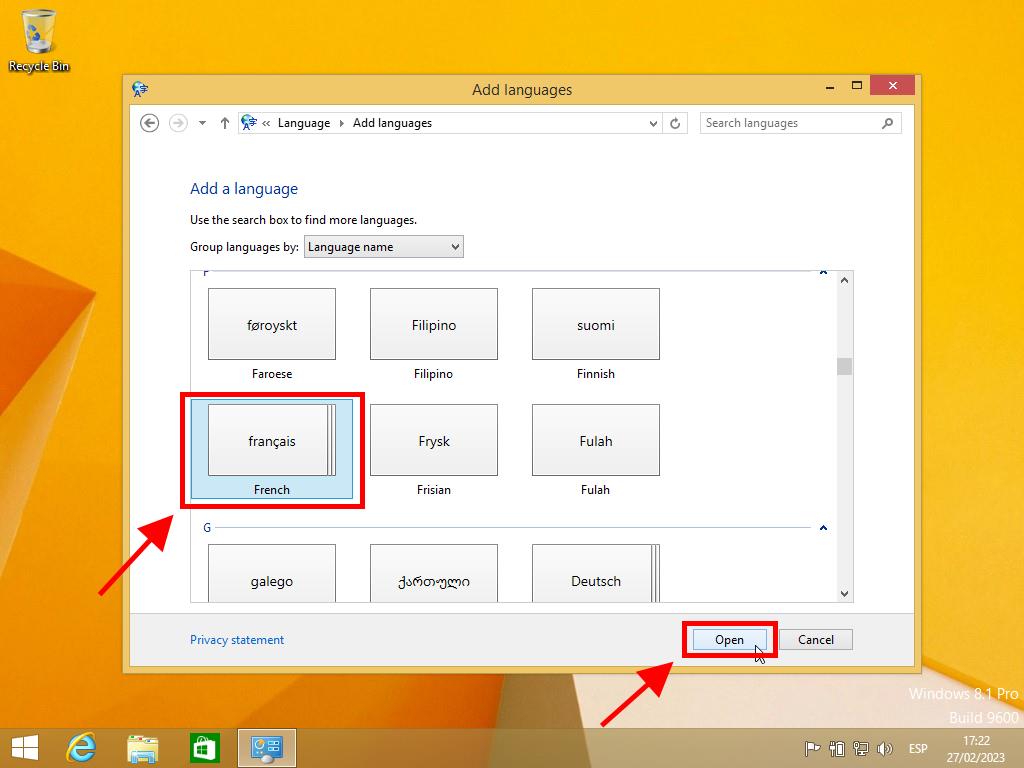
 Sign In / Sign Up
Sign In / Sign Up Orders
Orders Product Keys
Product Keys Downloads
Downloads

 Go to notfound
Go to notfound