How can I download Office 2016?
Access your product by navigating to the top right corner of our site and hovering over the Profile link to reveal a drop-down menu.
Click on Downloads, where you’ll find the Office 2016 .iso file ready for download.
Remember: An .iso file represents a digital mirror of the original installation disc, compressed for your convenience.
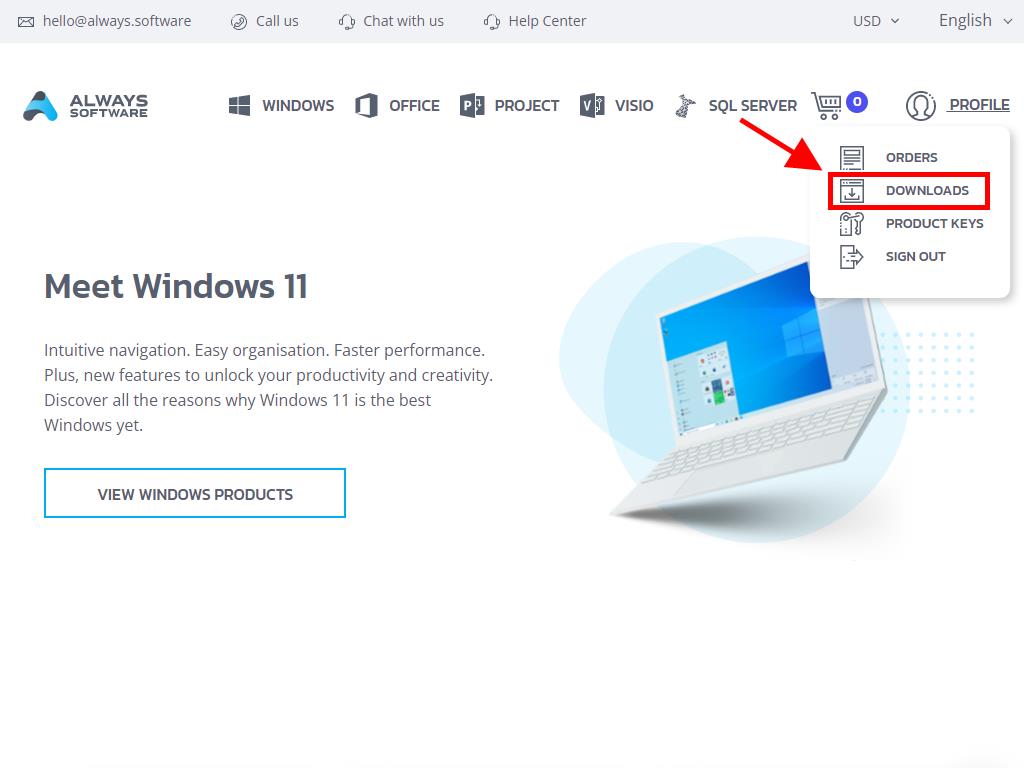
Within the Downloads area, choose your preferred language and server for downloading (Microsoft / Google Drive / Mega / MediaFire / Dropbox).
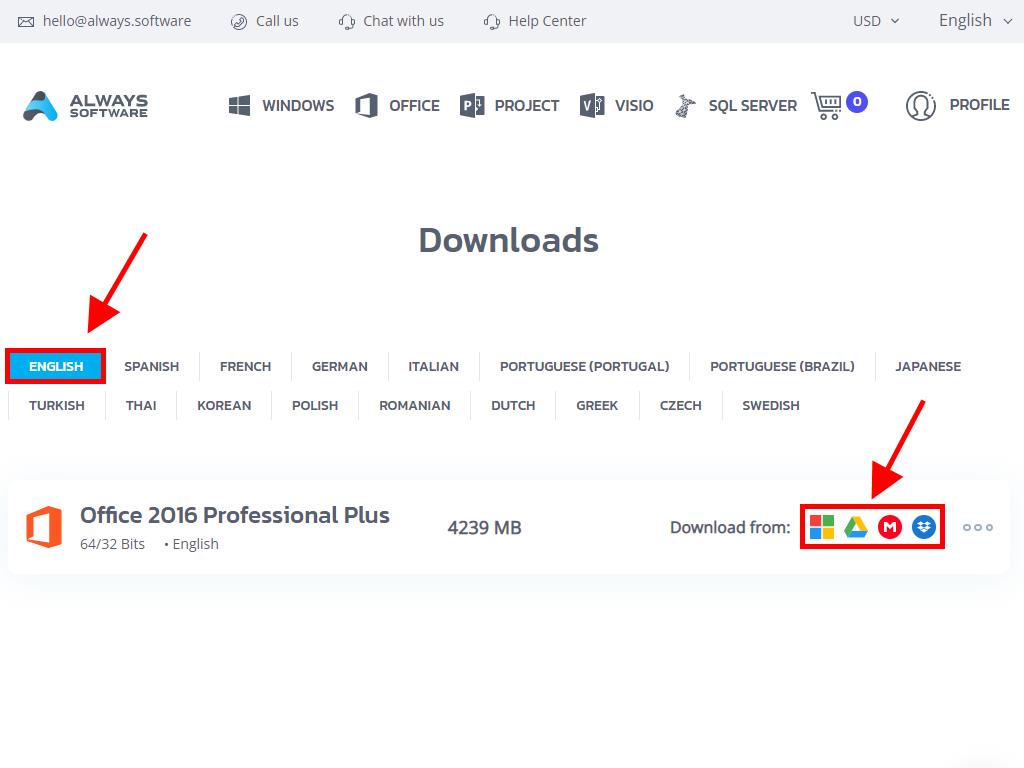
To verify the integrity of your downloaded file, follow these steps:
- Install the 7-Zip application here.
- Right-click the downloaded Office 2016 .iso file, then select 7-Zip > CRC-SHA > SHA-256.
- Allow a moment for the check to complete, as it may take some time depending on file size.
- Compare the resulting SHA-256 hash with the official figure listed on our website.
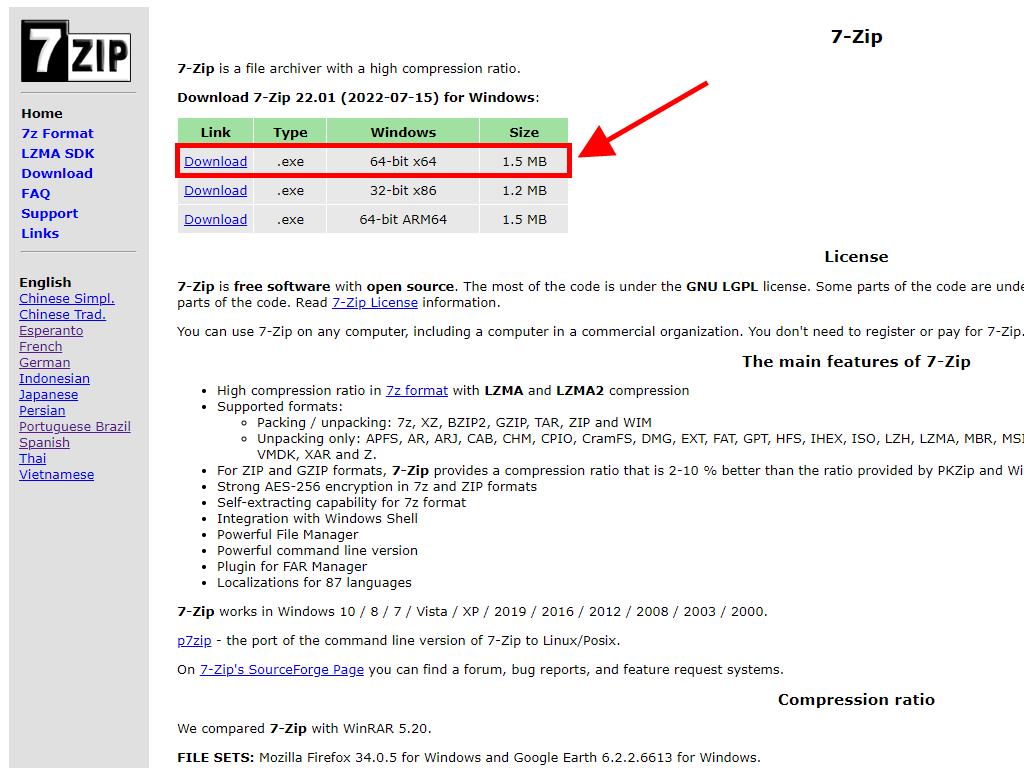
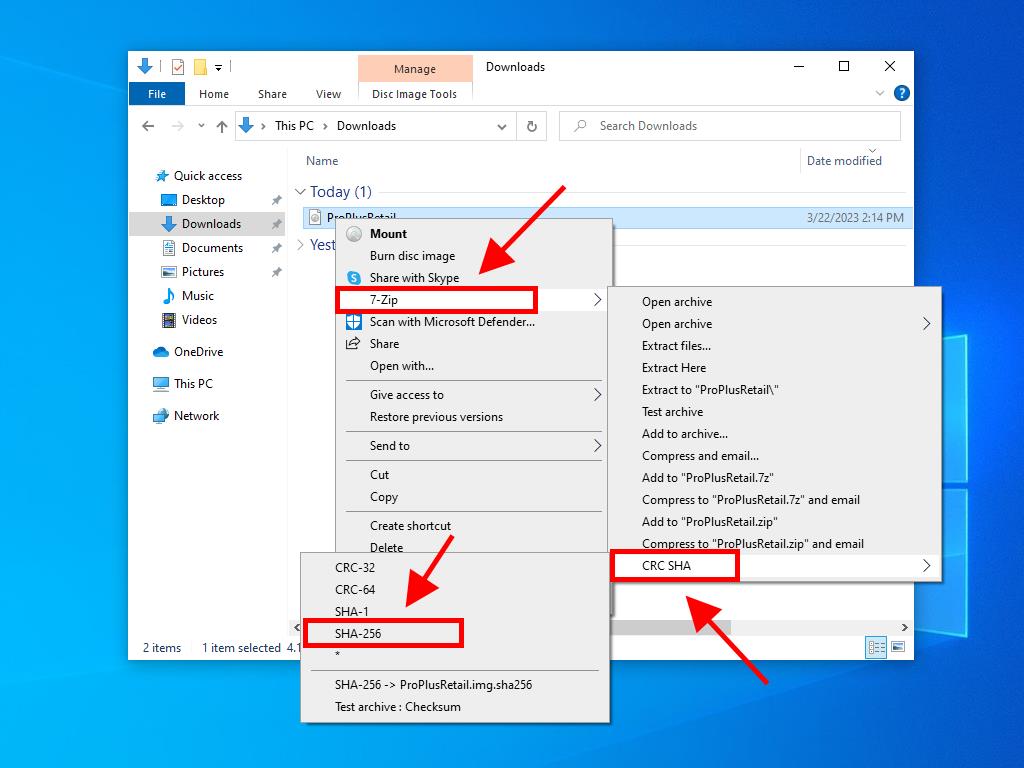
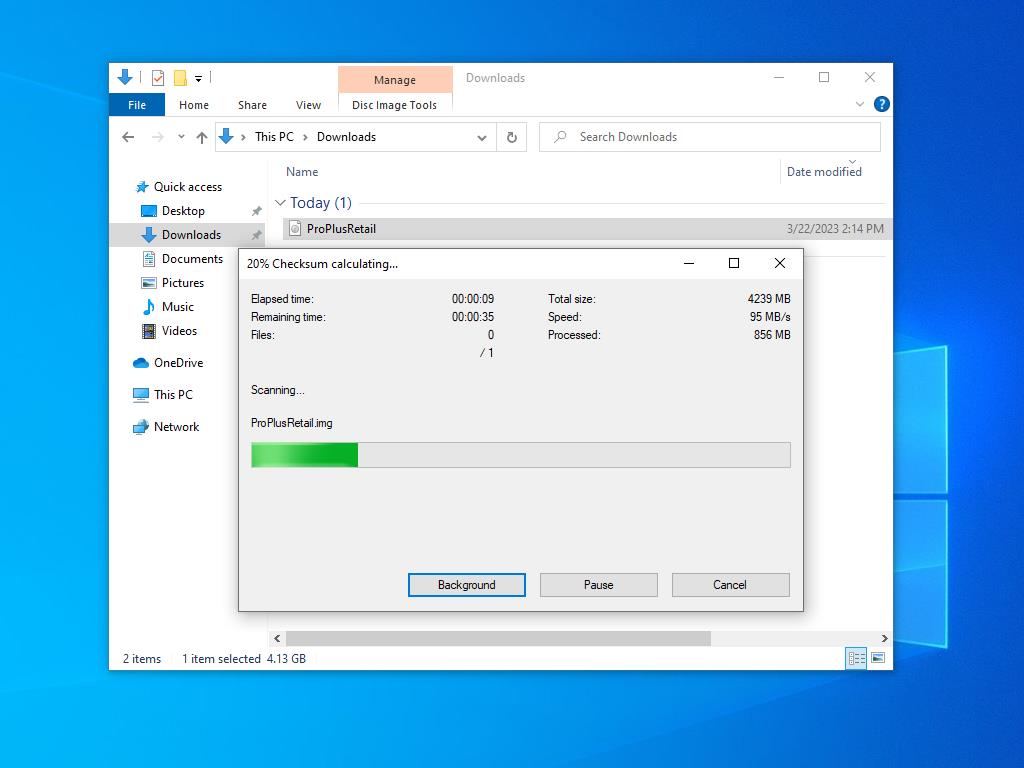
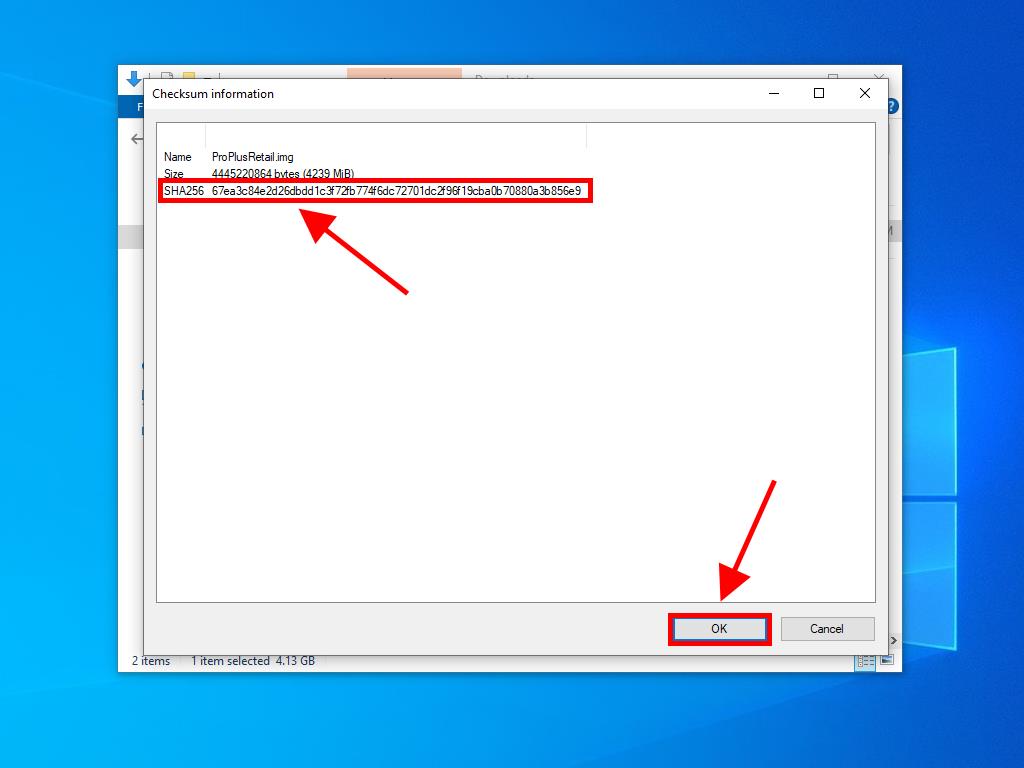
 Sign In / Sign Up
Sign In / Sign Up Orders
Orders Product Keys
Product Keys Downloads
Downloads

 Go to notfound
Go to notfound