How can I activate Office 2021?
Visit the account section of our website. Hover over Profile (without clicking) to reveal a dropdown menu. Click on Product Keys.
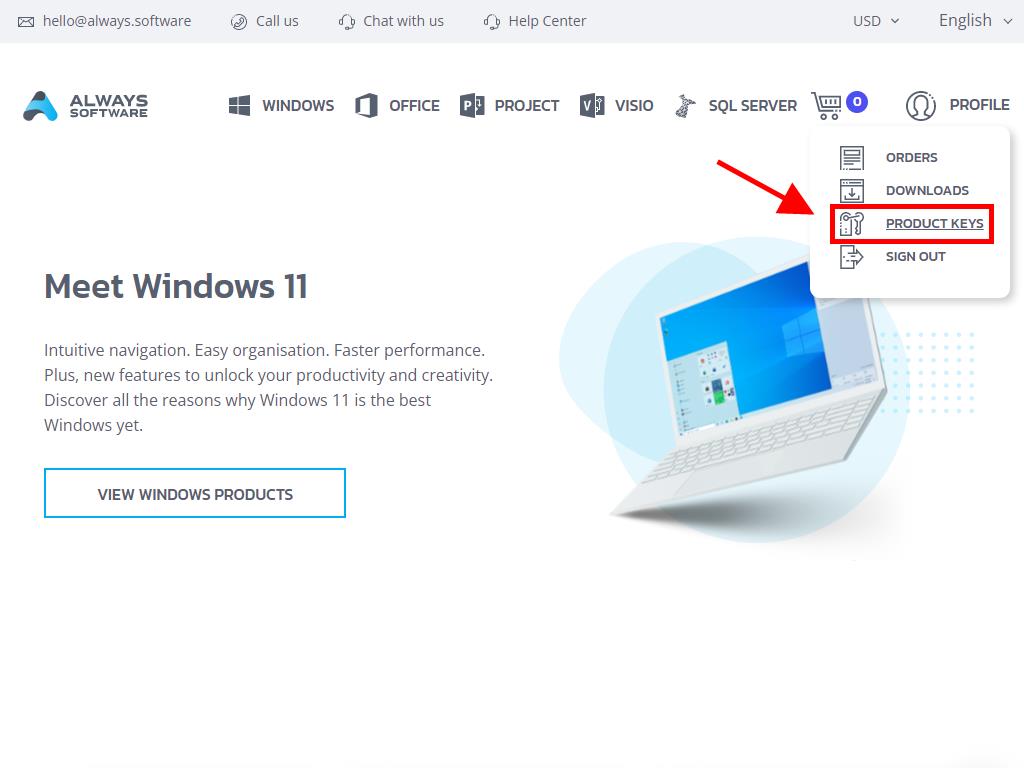
Here, you will locate the product key required to activate Office 2021.
There are two methods available for activating Office: online and via phone.
Online Activation
- In the search box at the bottom left corner of your desktop, type the name of any Office application, like Word, Excel, or PowerPoint (for this article, we’ll refer to Word, but the steps are identical for all applications). Click on Word.
- Once the application opens, you will be prompted to input the product key.
- Input the product key and then click on Activate Office.
- To verify activation, click on Account at the bottom right corner.
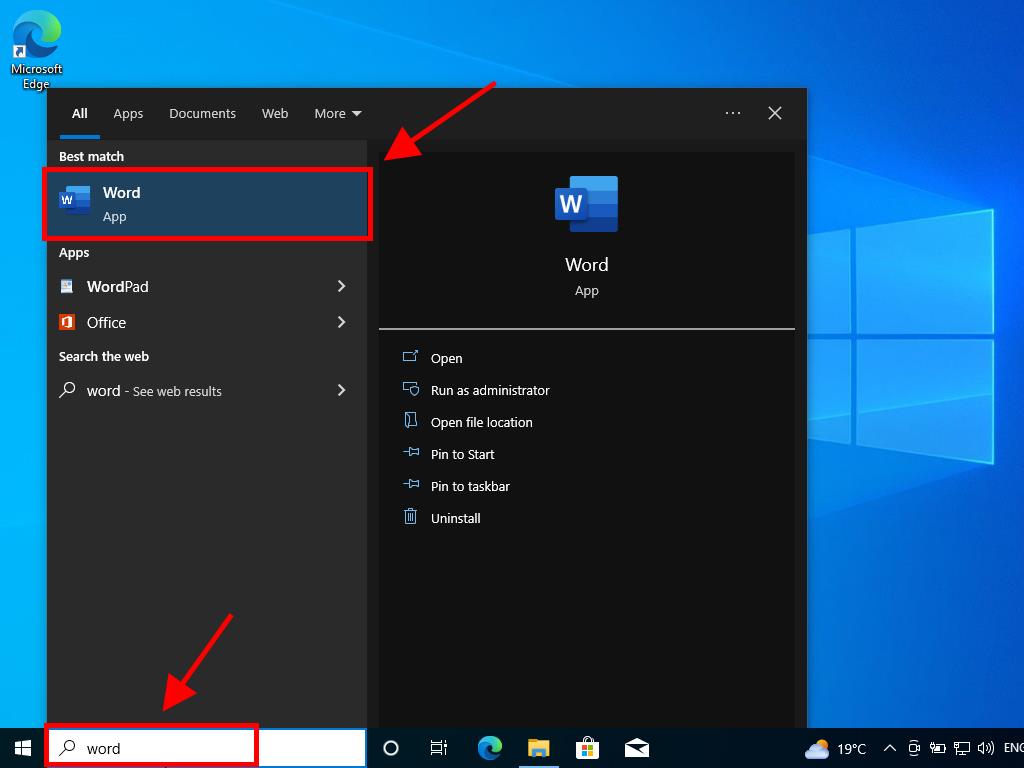
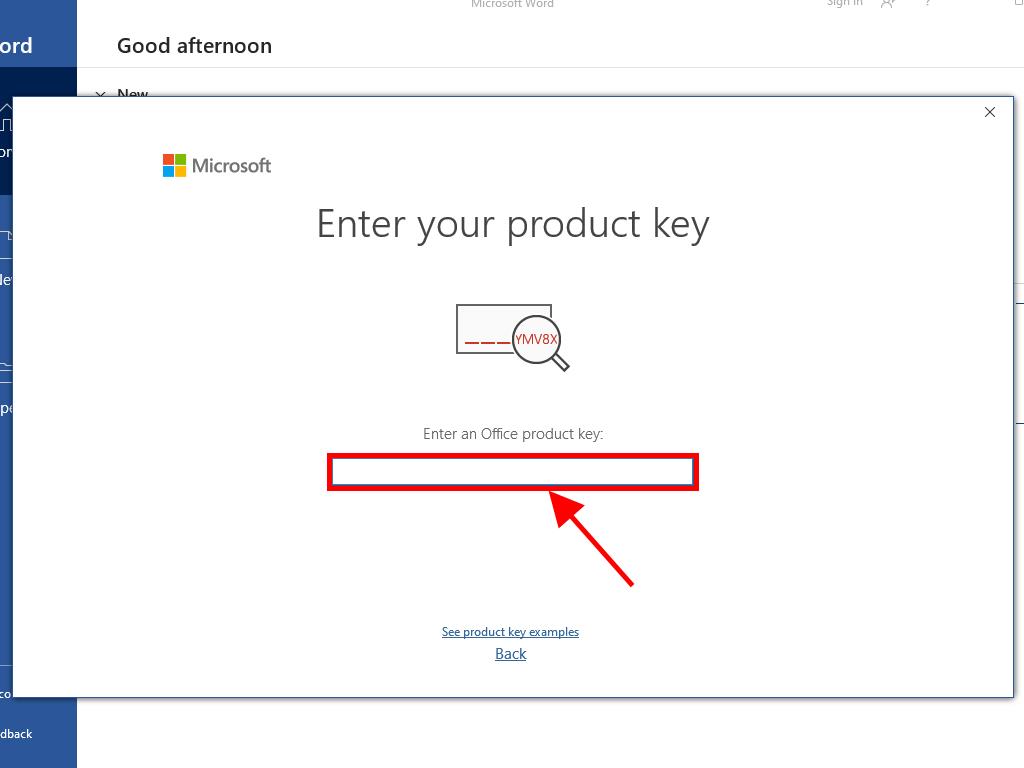
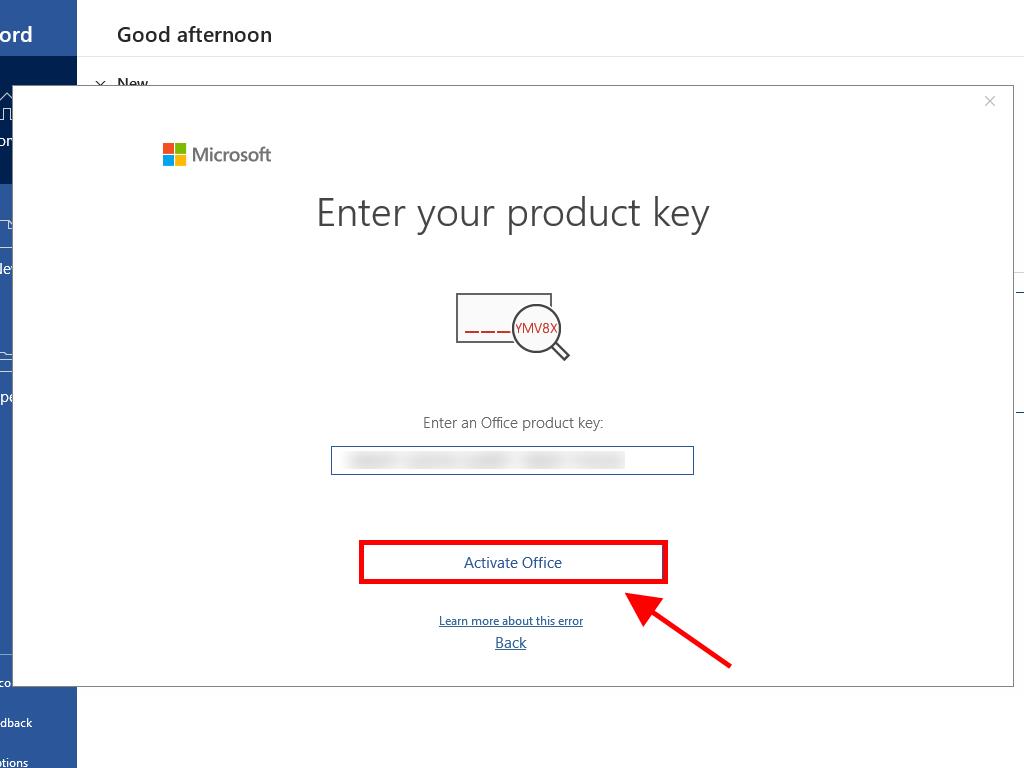
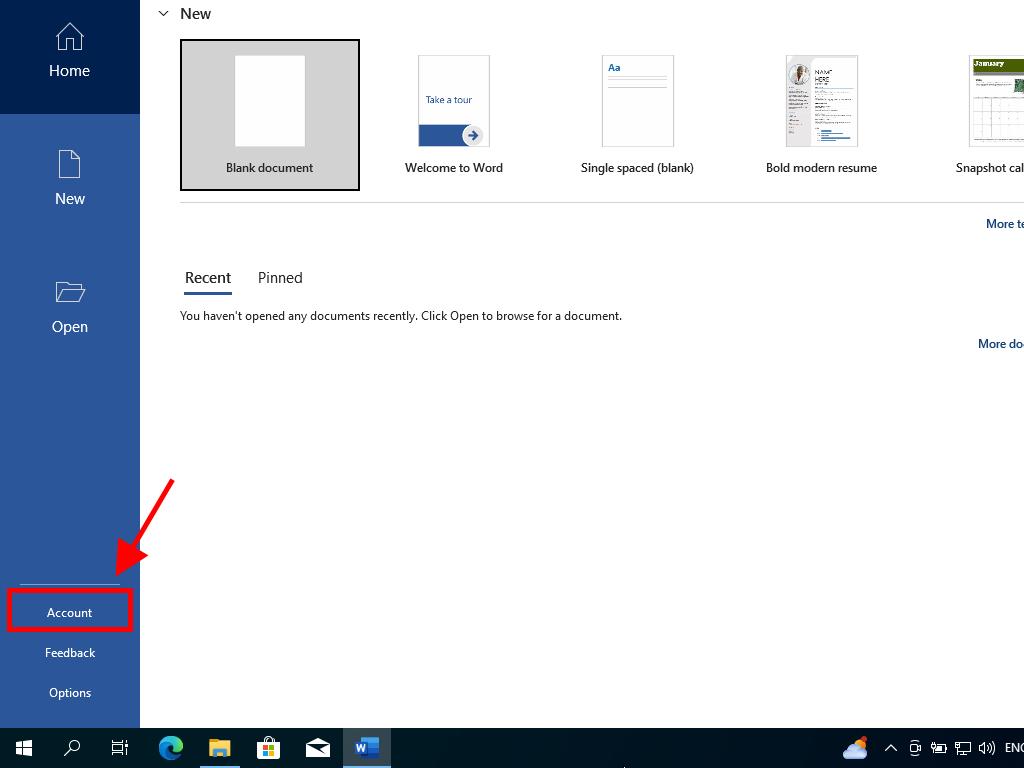
Phone Activation
- In the search box at the bottom left of your desktop, type the name of an Office application like Word, Excel, or PowerPoint (in this article, we’ll continue using Word as an example, but the procedure is the same for all applications). Click on Word.
- Once it opens, you will be asked to provide the product key.
- Enter the product key and click on Activate Office.
- In the box, select the option to activate the software by telephone and click Next.
- Select your country, dial the toll-free number provided, and follow the instructions given by the phone activation centre.
- Once you have your confirmation ID, click on Next.
- Finally, your Office 2021 product is now activated.
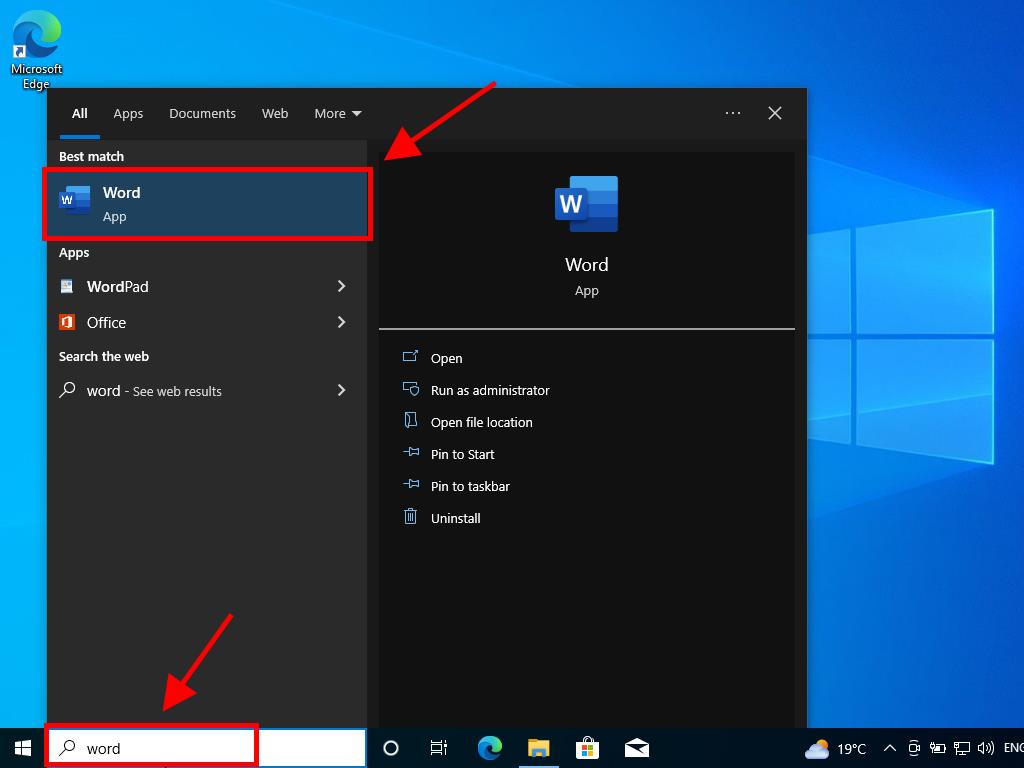
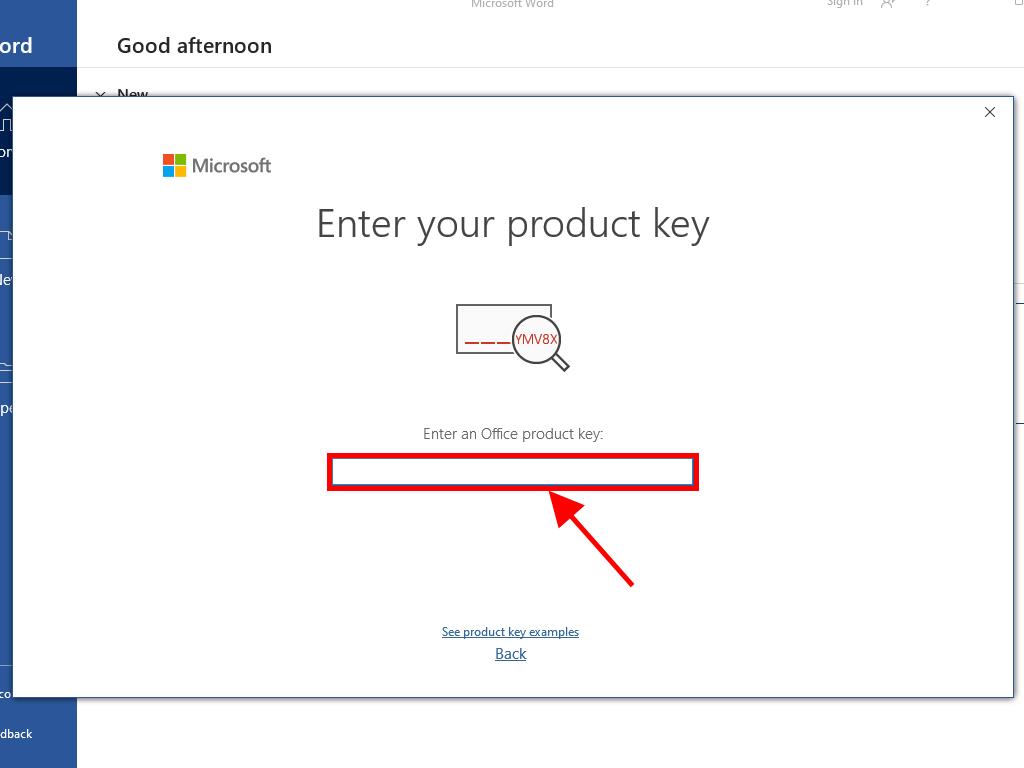
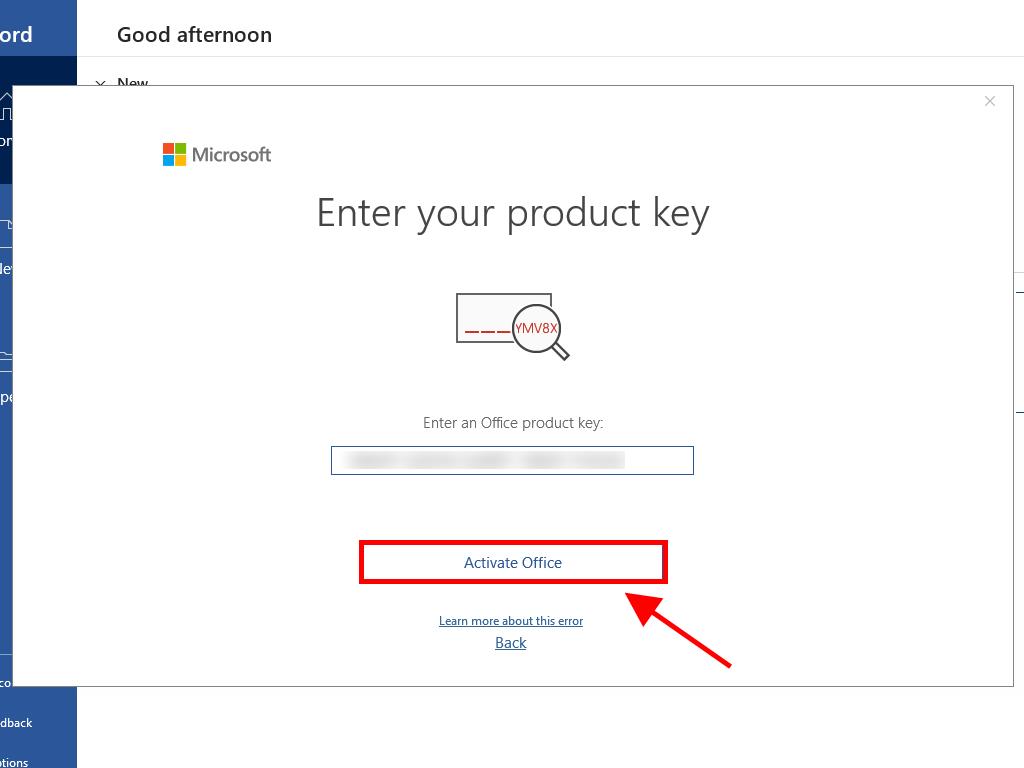
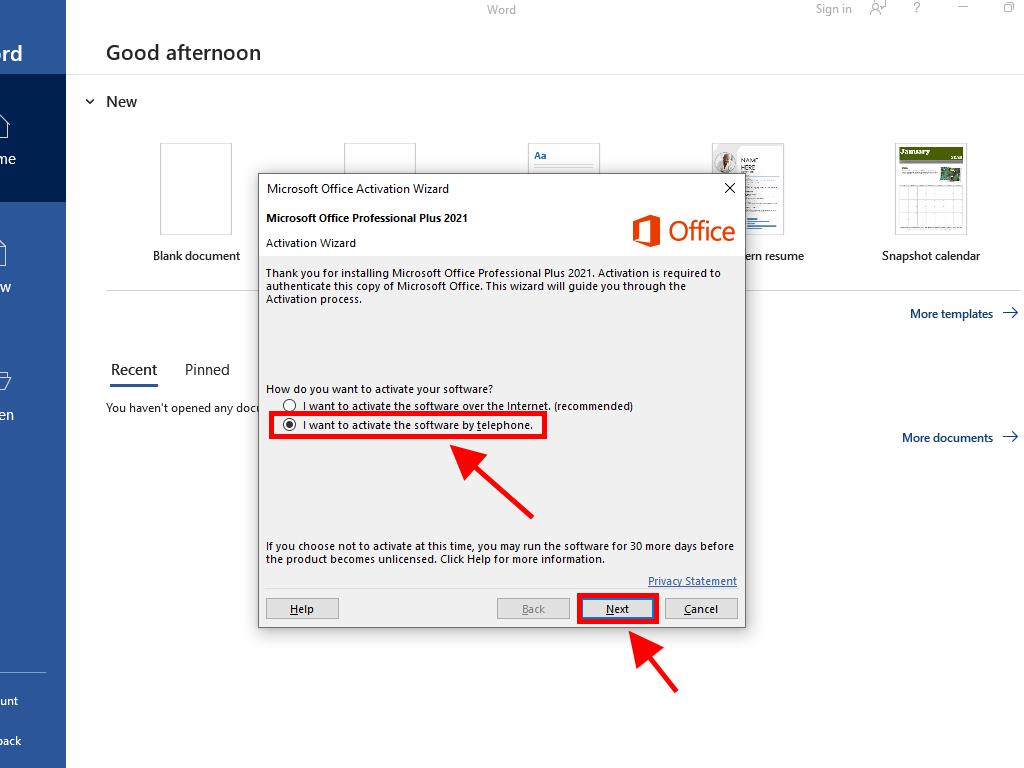
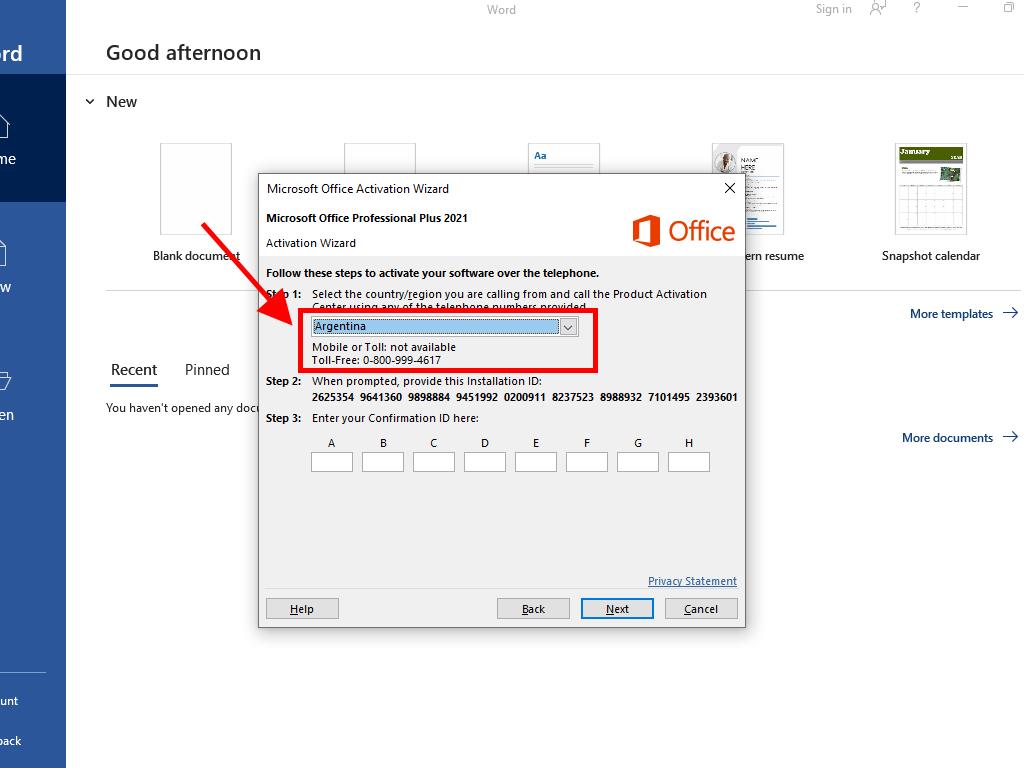
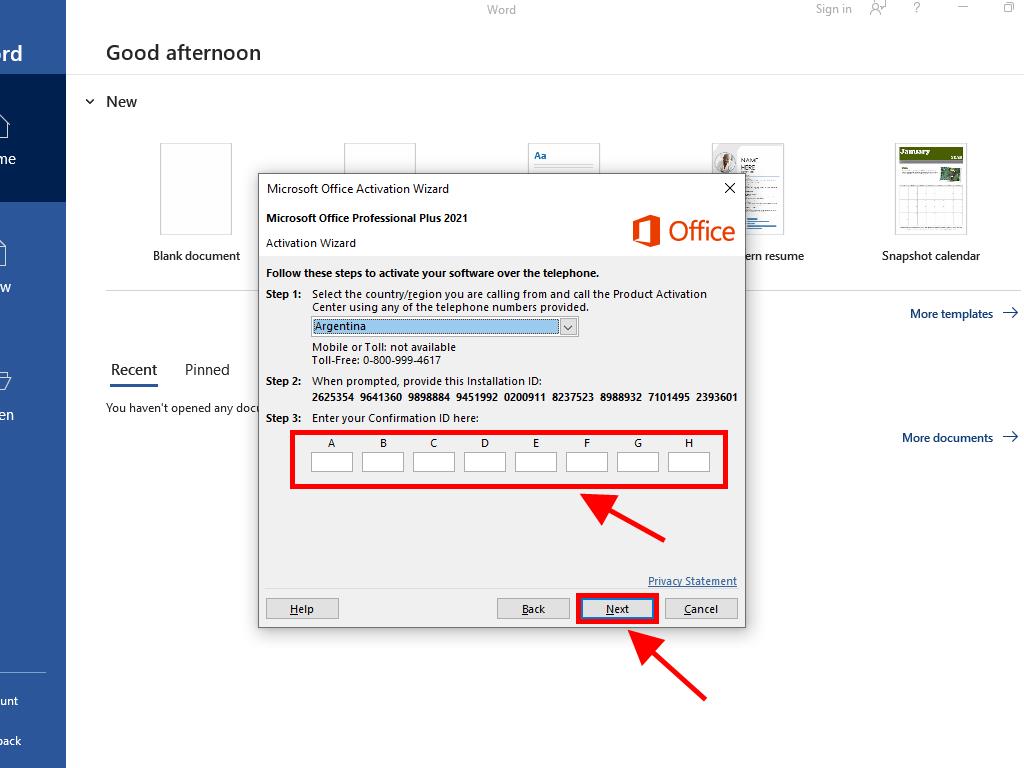
 Sign In / Sign Up
Sign In / Sign Up Orders
Orders Product Keys
Product Keys Downloads
Downloads

 Go to notfound
Go to notfound