How to discharge Office 2021?
To download your product, visit the account section at the top right of our website. Hover over Profile (without clicking) to see a dropdown menu.
Choose Downloads, and you will find the Office 2021 .iso file ready to download.
Note: An .iso file is a compressed copy of the original installation disc.
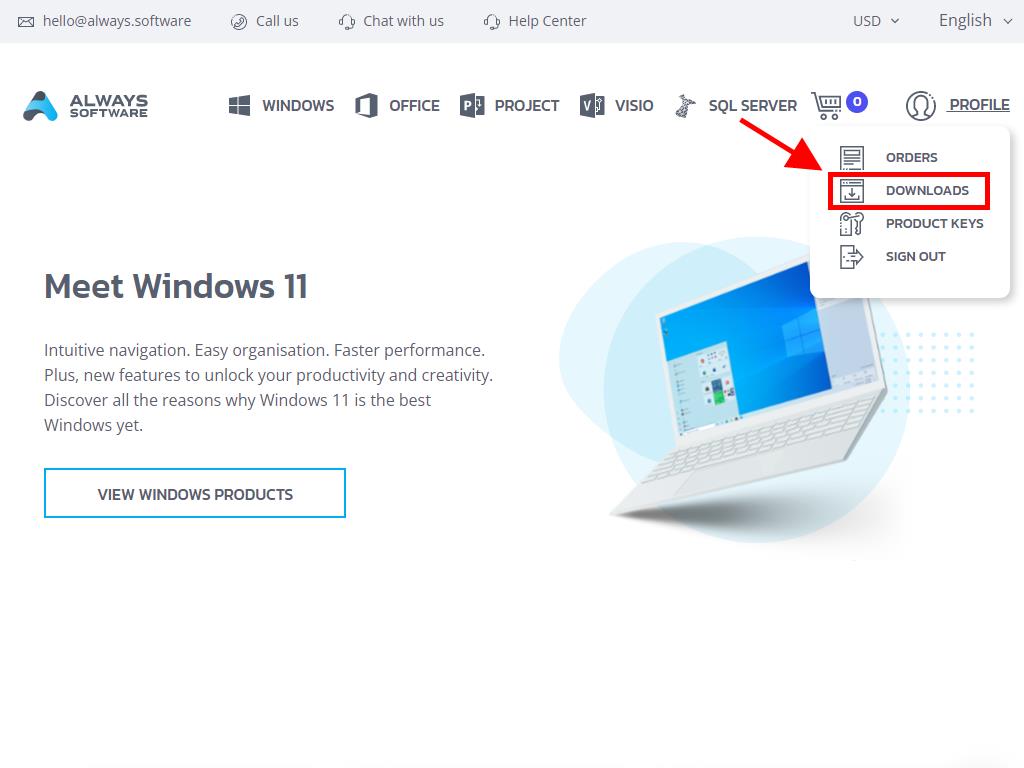
In the Downloads section, select your preferred language and the most convenient download server (Microsoft / Google Drive / Mega / MediaFire / Dropbox).
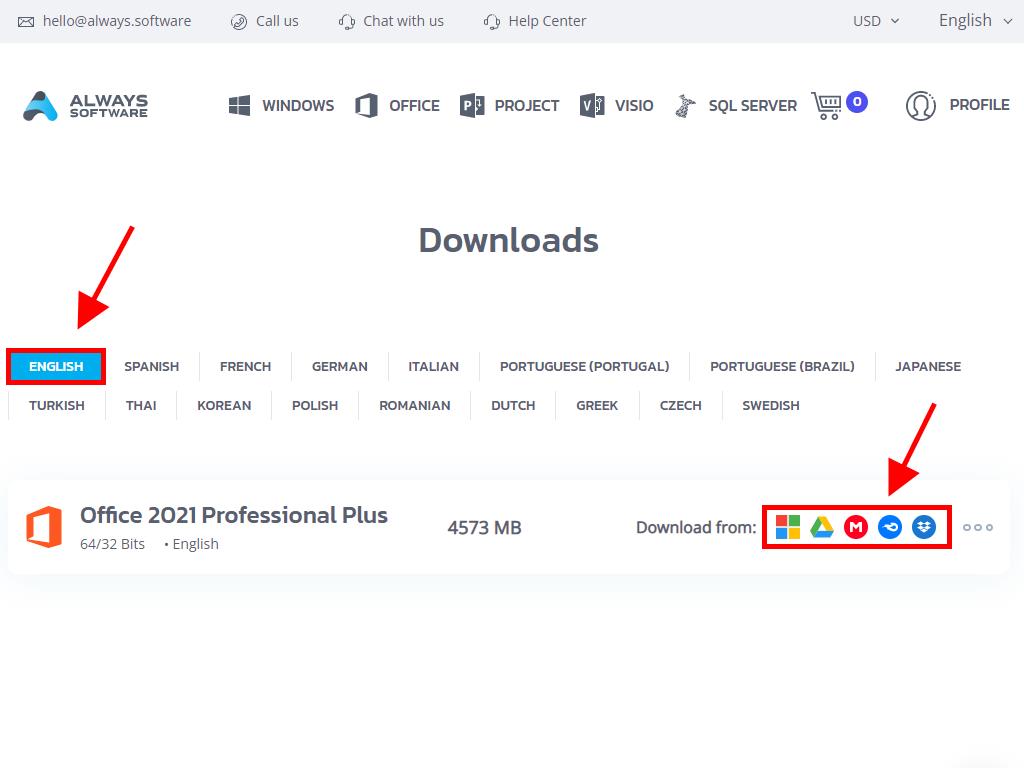
To verify the download, follow these steps:
- Download 7-Zip here and install it.
- Locate the Office 2021 .iso file you downloaded. Right-click it and select 7-Zip > CRC-SHA > SHA-256.
- Wait a few seconds; the time will depend on the file size.
- Once the process completes, compare the SHA-256 with the one listed on our website.
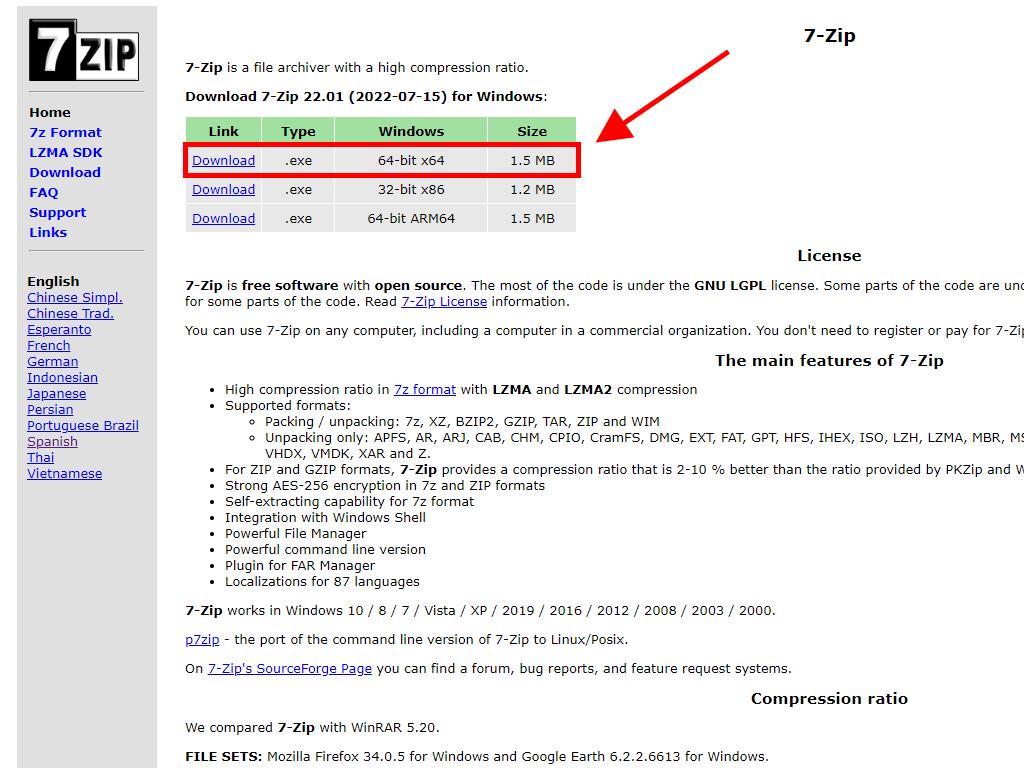
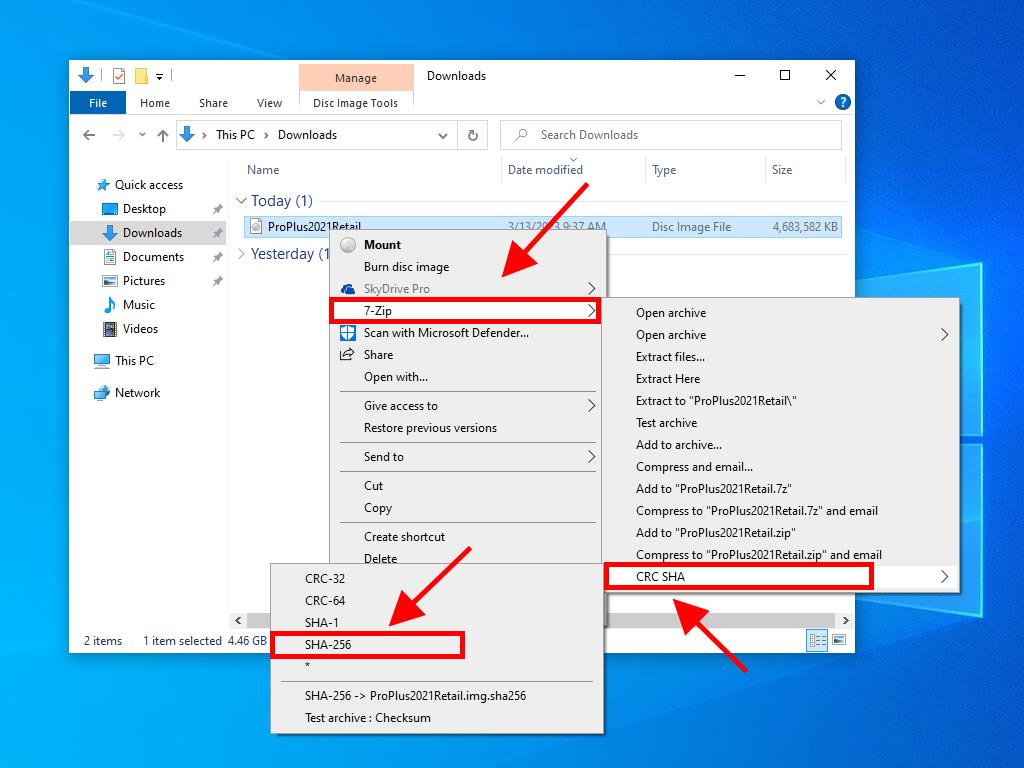
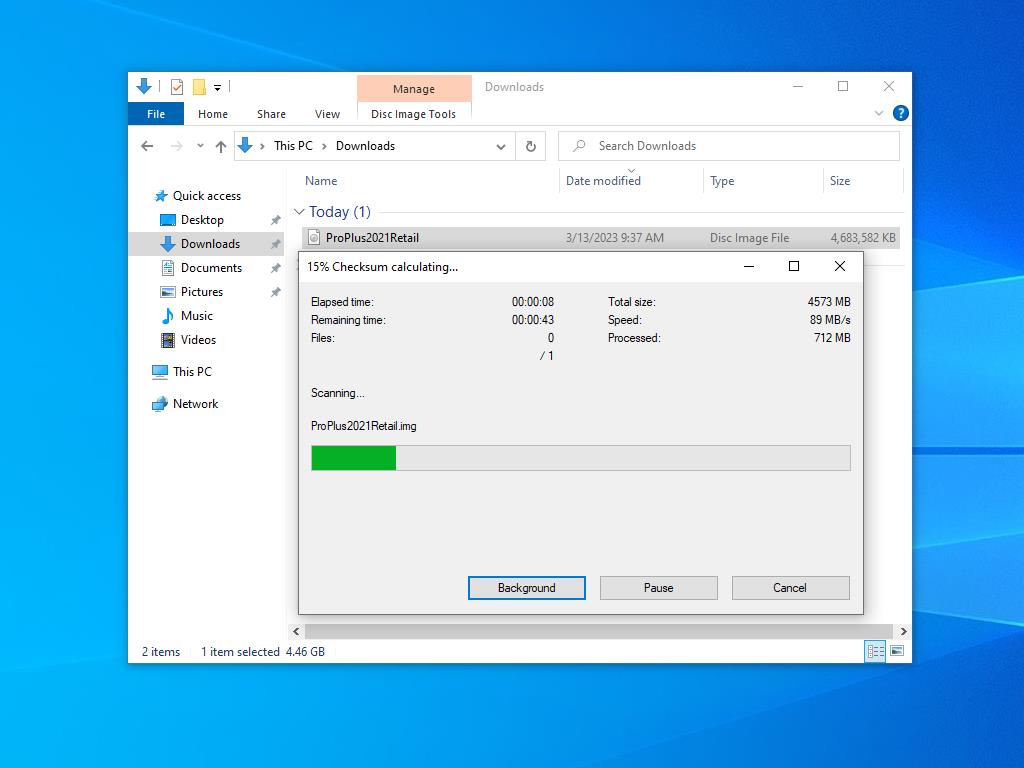
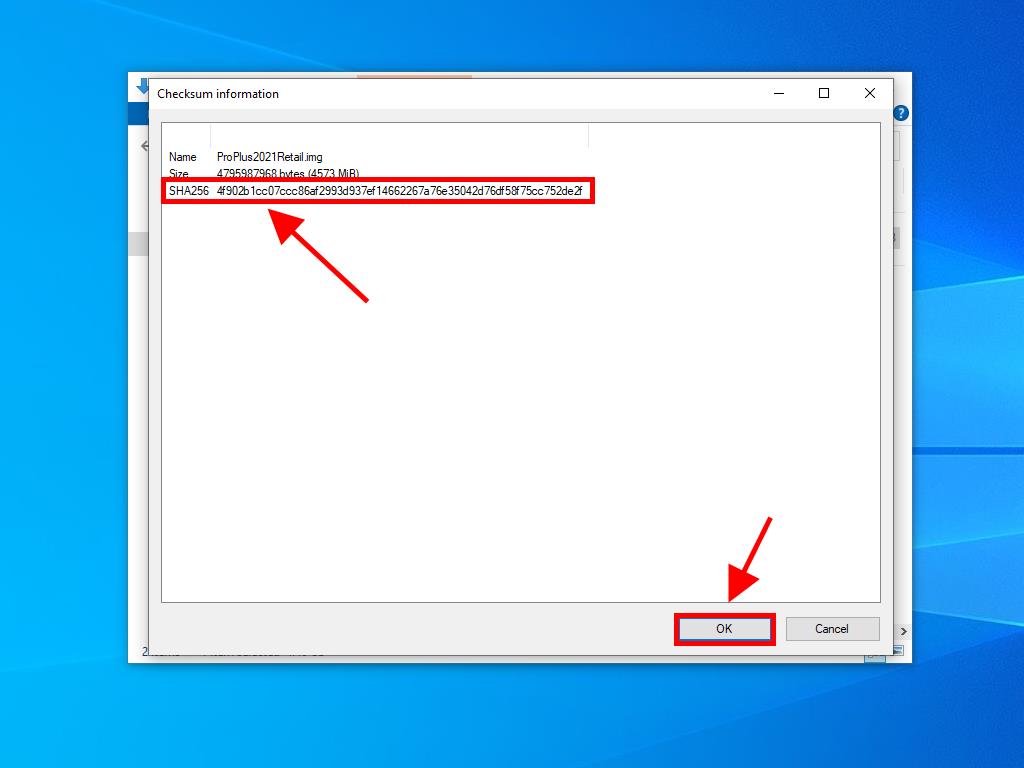
 Sign In / Sign Up
Sign In / Sign Up Orders
Orders Product Keys
Product Keys Downloads
Downloads

 Go to notfound
Go to notfound