How to install Office / Project / Visio / Outlook 2021?
- After downloading the Office 2021 .iso file, find it and double-click on it. A prompt will appear; click on Open.
- A window will pop up. Double-click on the Setup file.
- Allow a few minutes for the installation process to complete.
- Finally, click on Close to complete the installation of Office 2021.
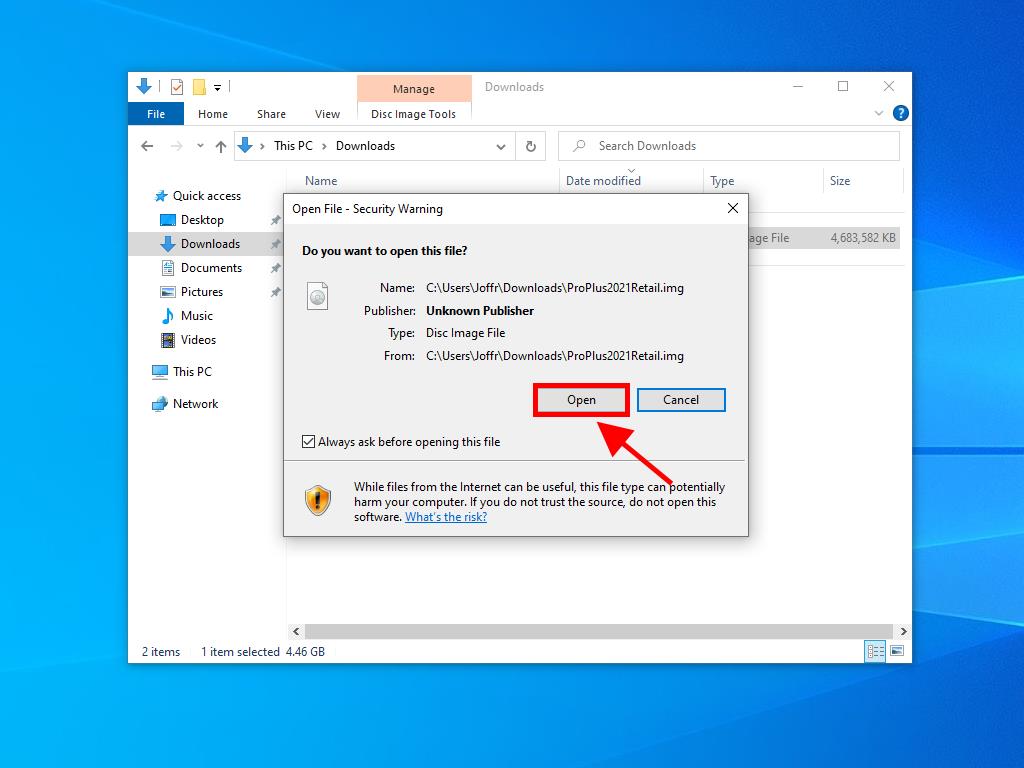
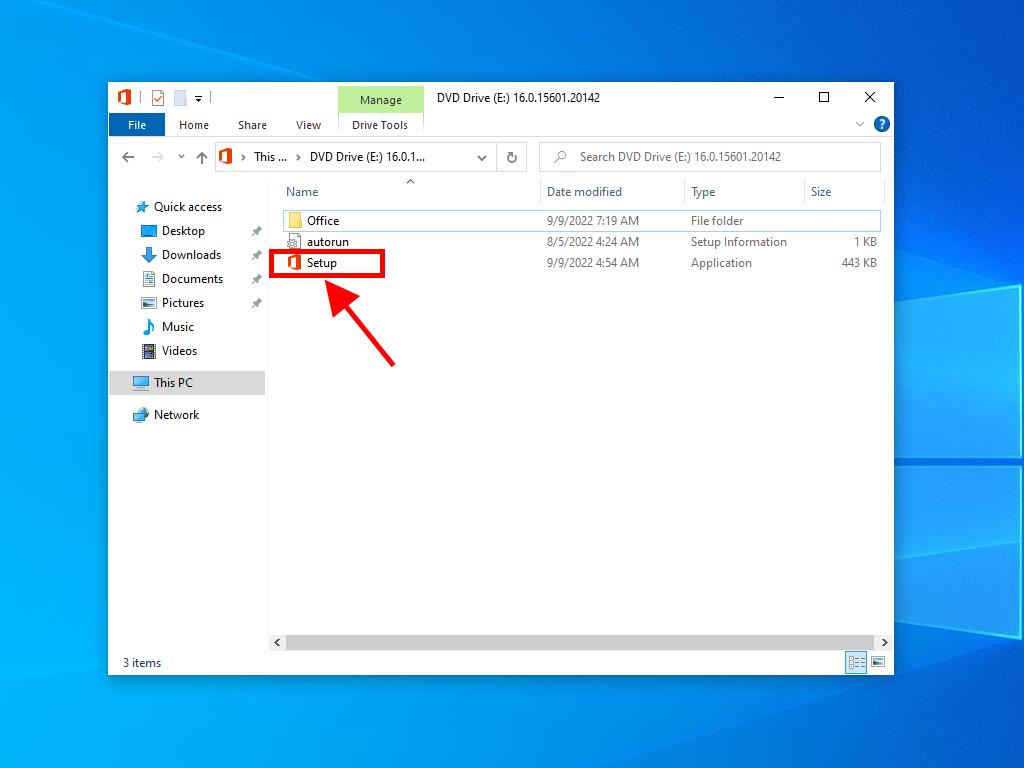

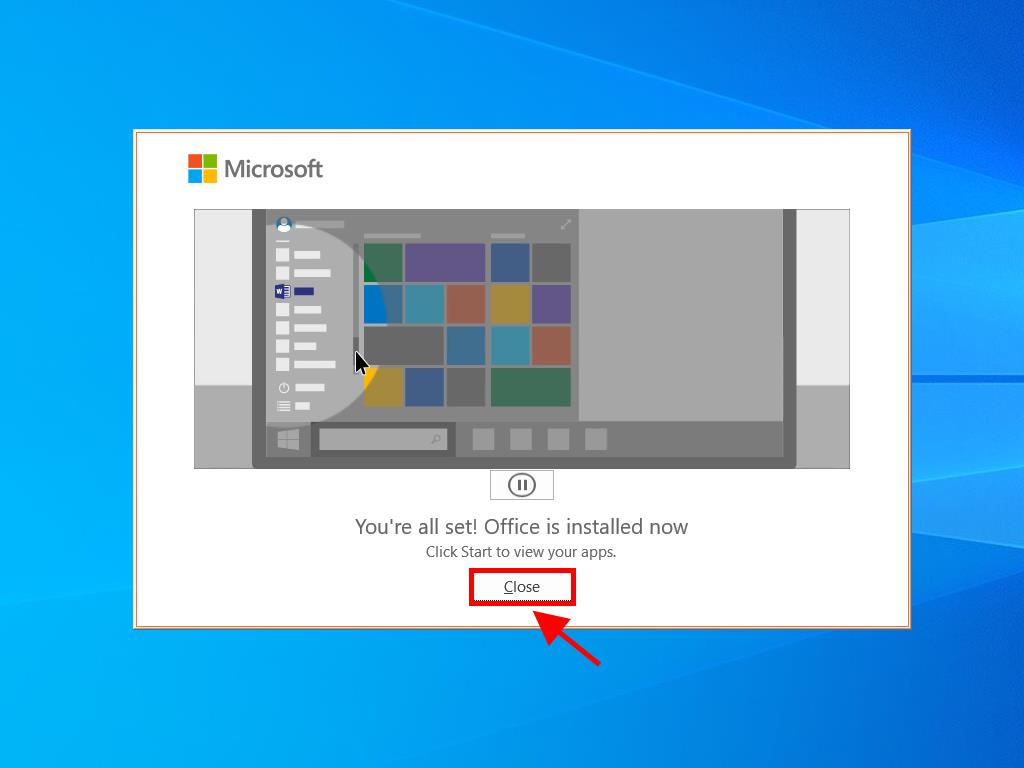
 Sign In / Sign Up
Sign In / Sign Up Orders
Orders Product Keys
Product Keys Downloads
Downloads

 Go to notfound
Go to notfound