How to Activate Windows Server 2008 R2
Go to the account section on our website. Hover over Profile (without clicking) to open a drop-down menu. Choose Product Keys.
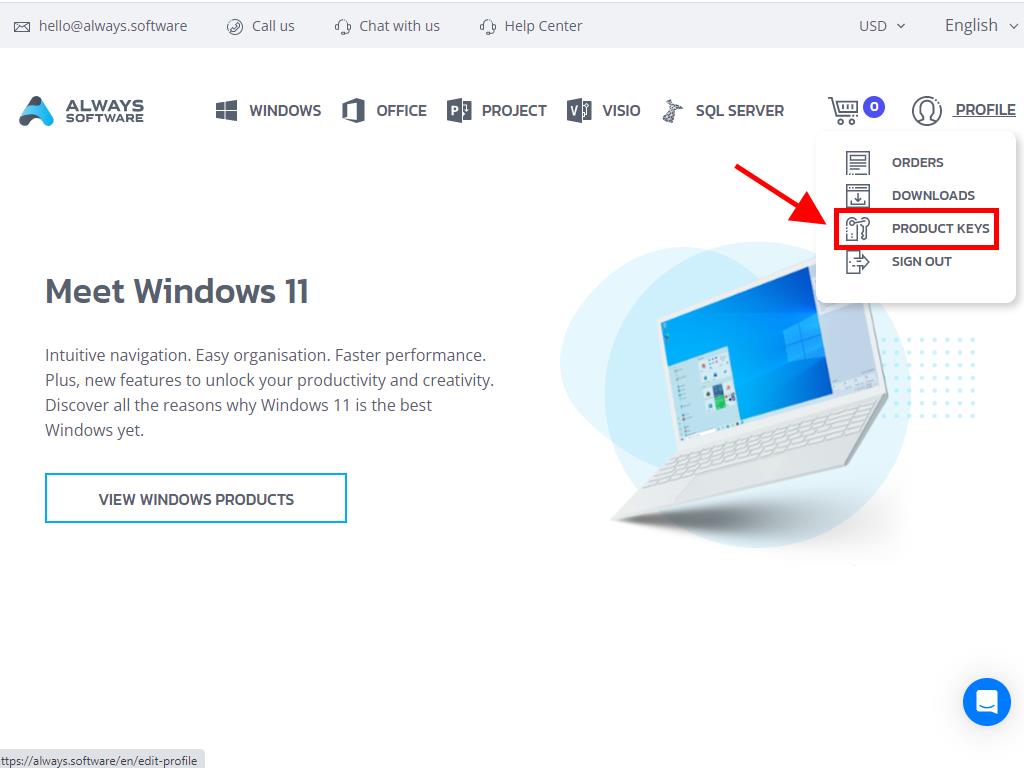
Here you'll find the product key required to activate Windows Server 2008 R2.
If you're activating a pre-installed Windows Server, ensure it's not in the evaluation period and follow these steps:
Note: It's recommended to download and install all software updates before beginning the activation.
- Press the Windows key, right-click the Computer icon, and select Properties.
- Click on Change product key.
- Input the product key and click Next. License validation may take a few minutes.
- Click on Show me other ways to activate.
- Then, select Use the automated phone system.
- Choose your region and click Next.
- Call the toll-free number displayed and follow the automated instructions.
- After receiving and entering the confirmation ID, click Next, wait a few moments, and Windows Server will be activated.
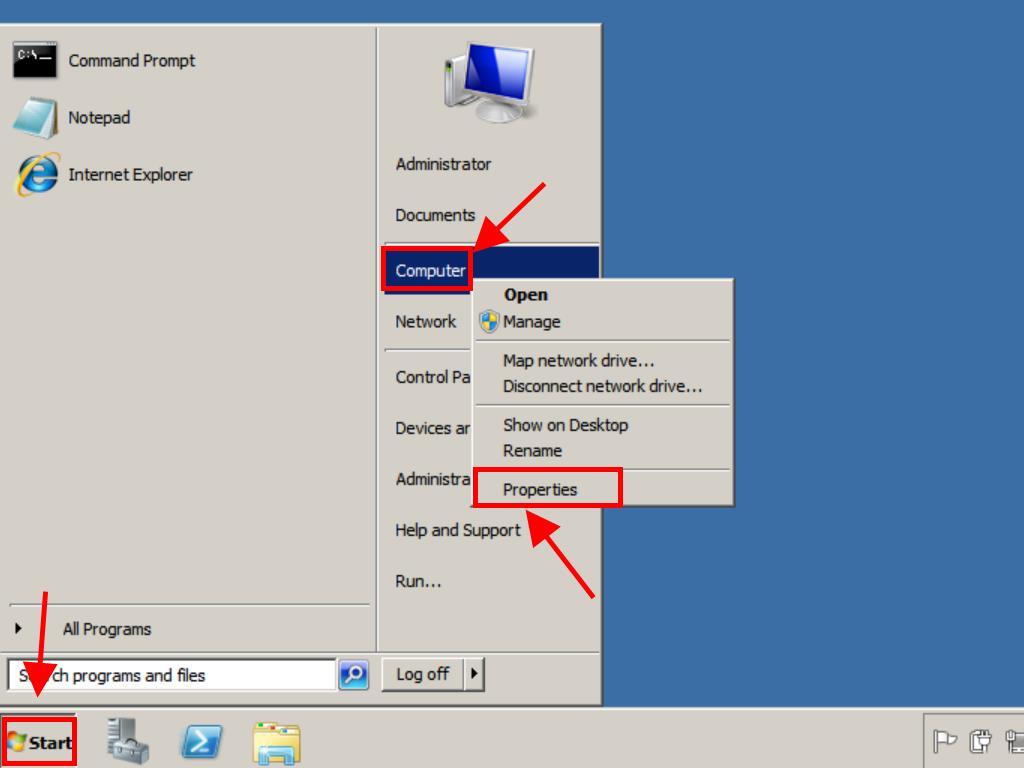
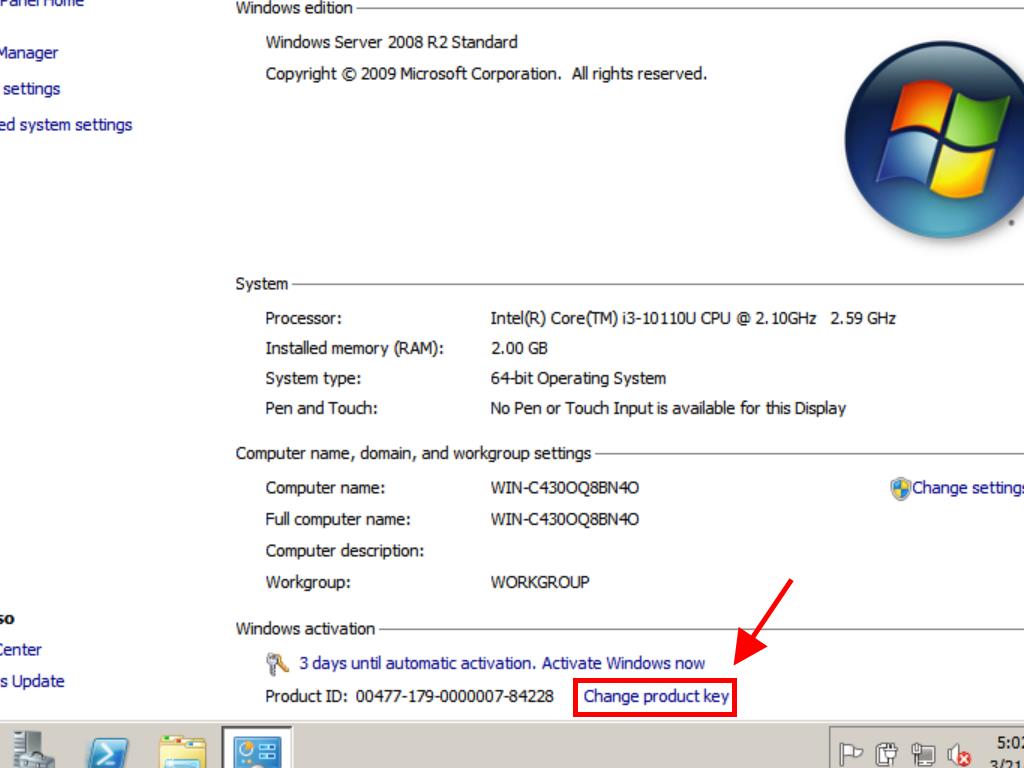
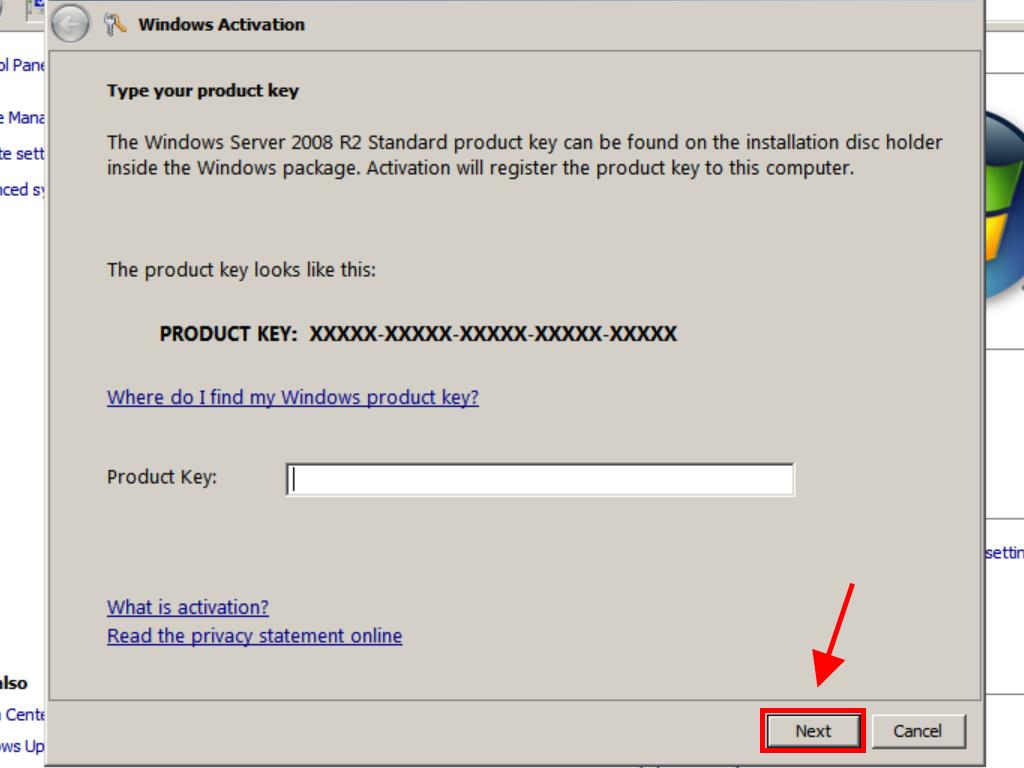
Note: If you encounter an Error trying to activate Windows after entering your product key, you might need to activate by phone. Alternatively, contact one of our agents for assistance. For personalised help, click here.
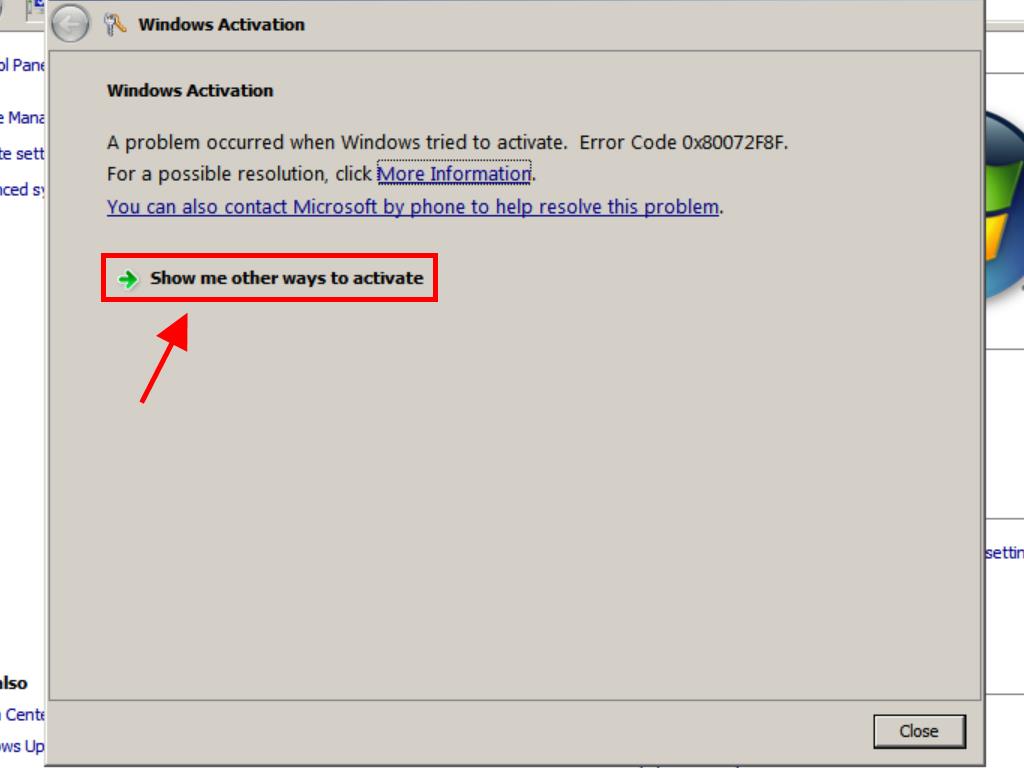
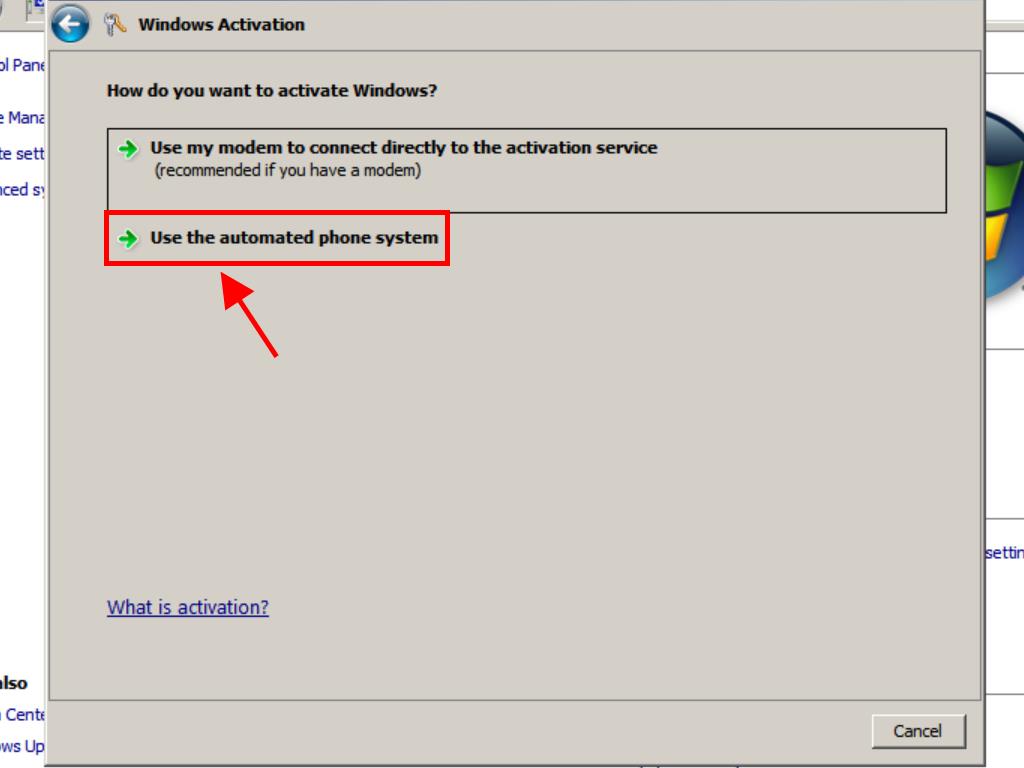
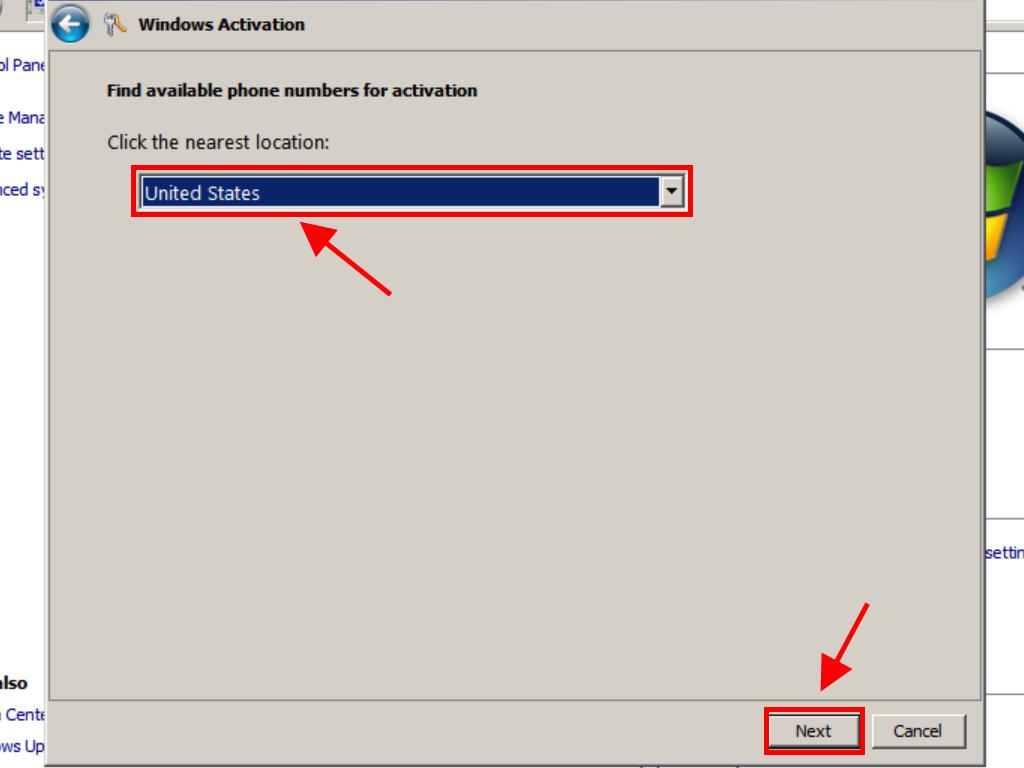
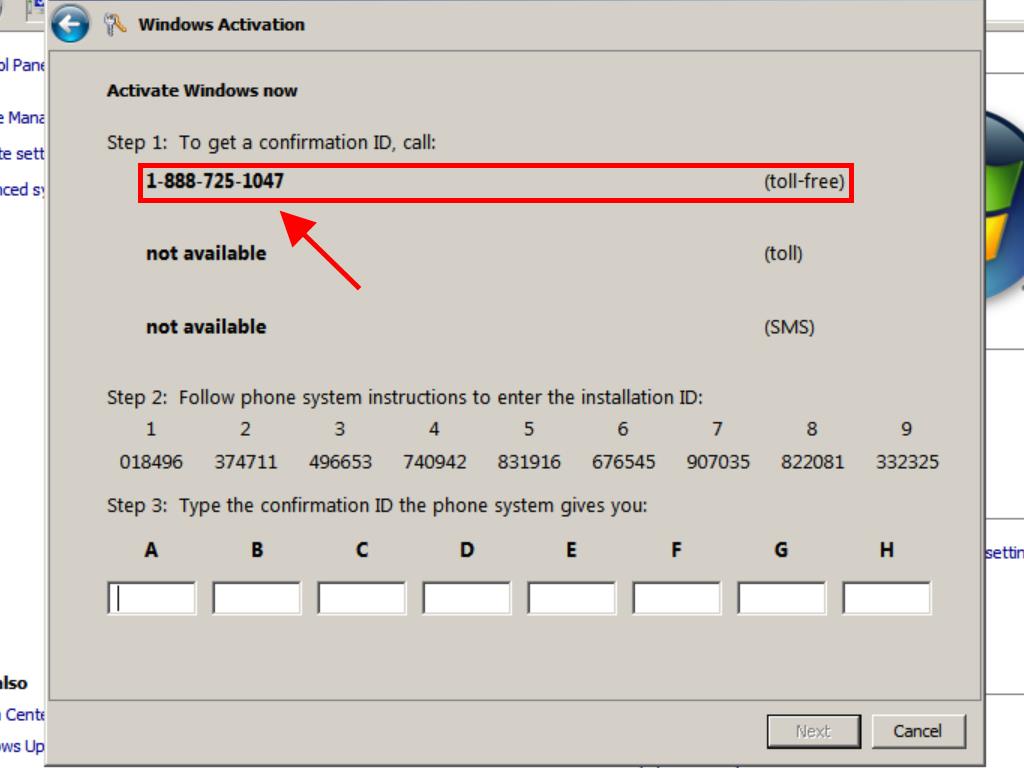
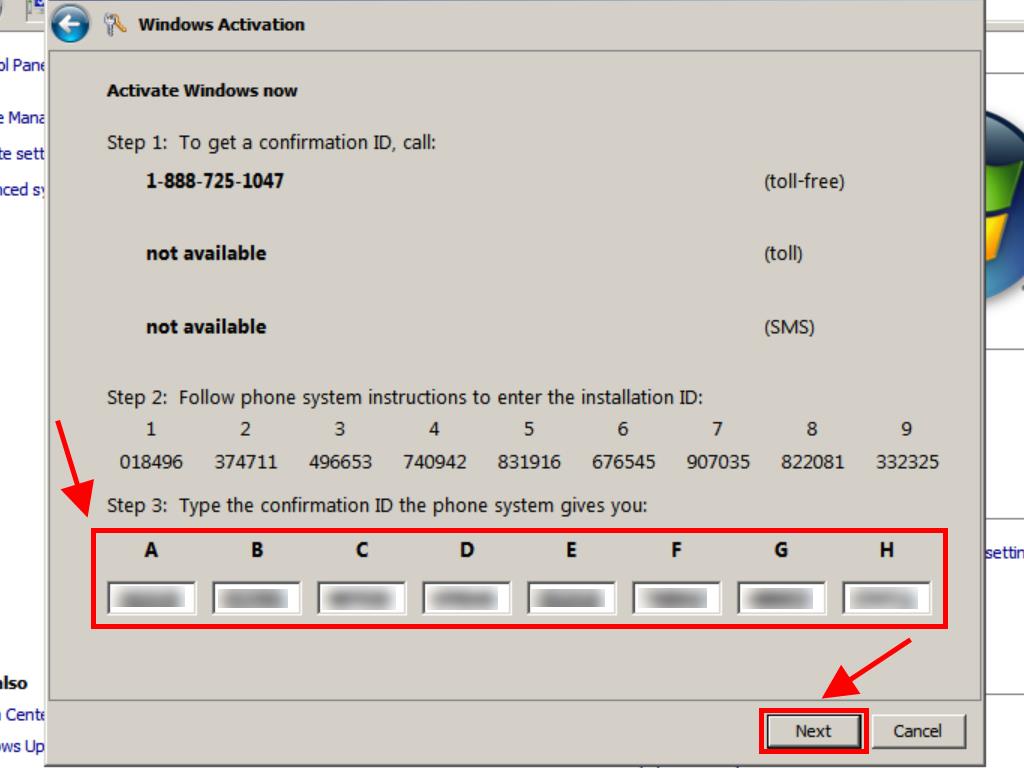
 Sign In / Sign Up
Sign In / Sign Up Orders
Orders Product Keys
Product Keys Downloads
Downloads

 Go to notfound
Go to notfound