How can I modify the language in Windows Server 2016?
- Tap the Start icon, then select Settings.
- Proceed by clicking Time & Language.
- Select Region & Language from the left panel.
- Hit Add a language.
- Locate and select your desired language to install.
- After adding, find the language in the list and select Options.
- Click the Download button to start the download of the Language Pack.
- After downloading, click the top-left arrow.
- Set the newly downloaded language as the default.
- Reboot the Server to apply the new language settings.
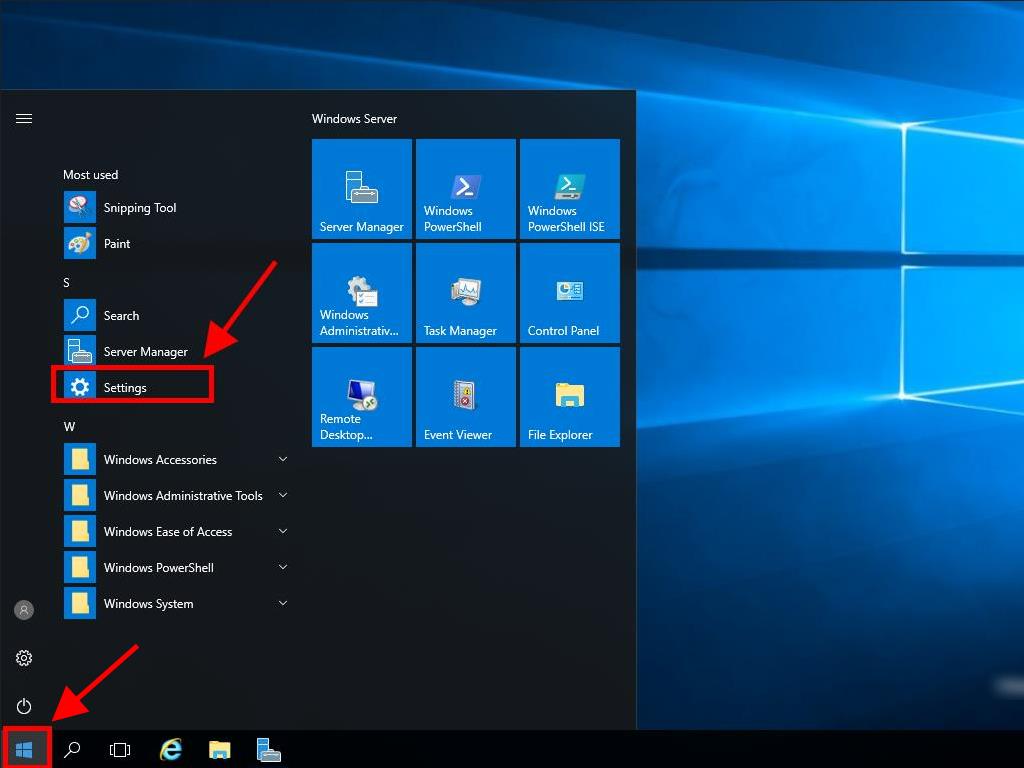
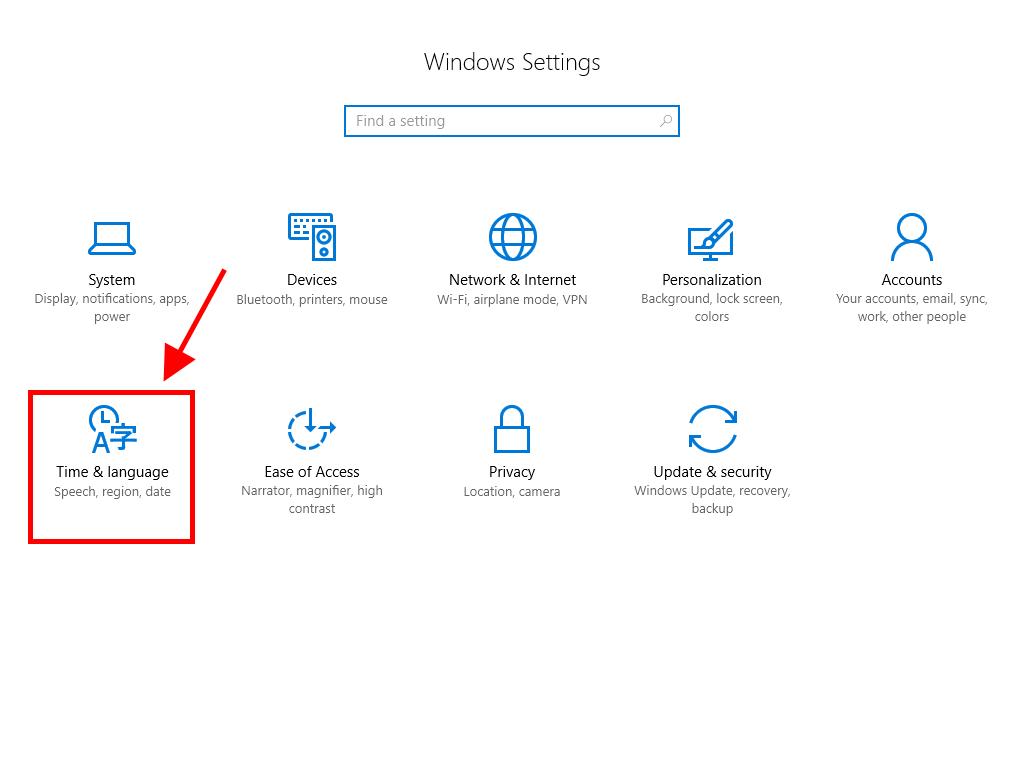
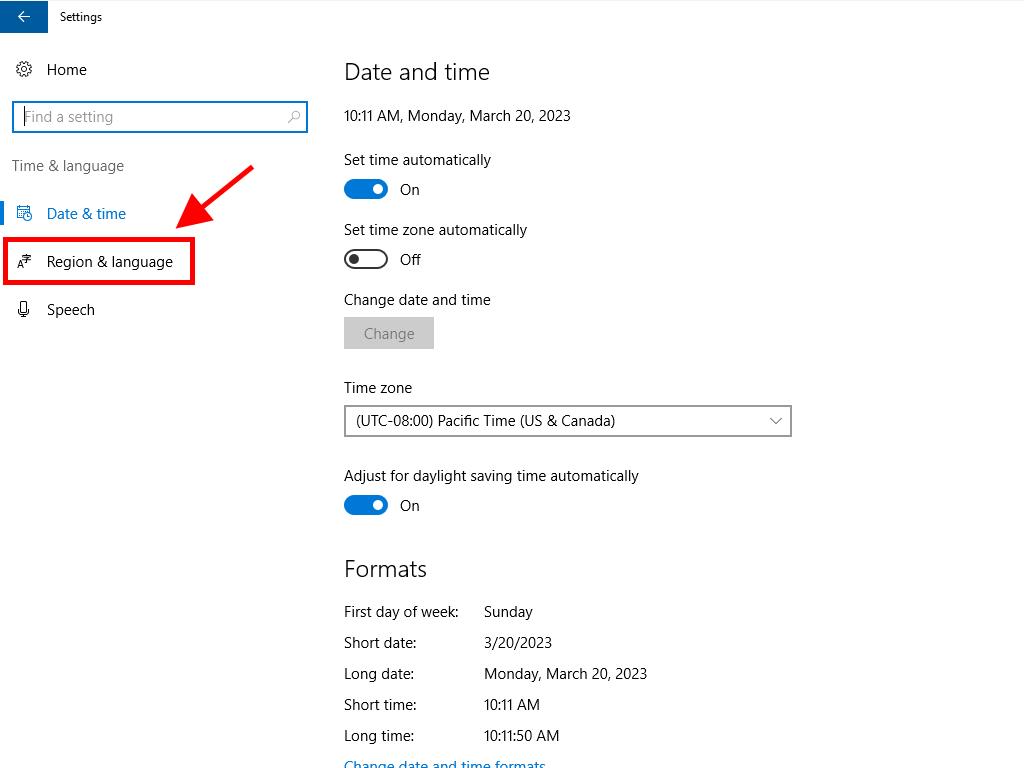
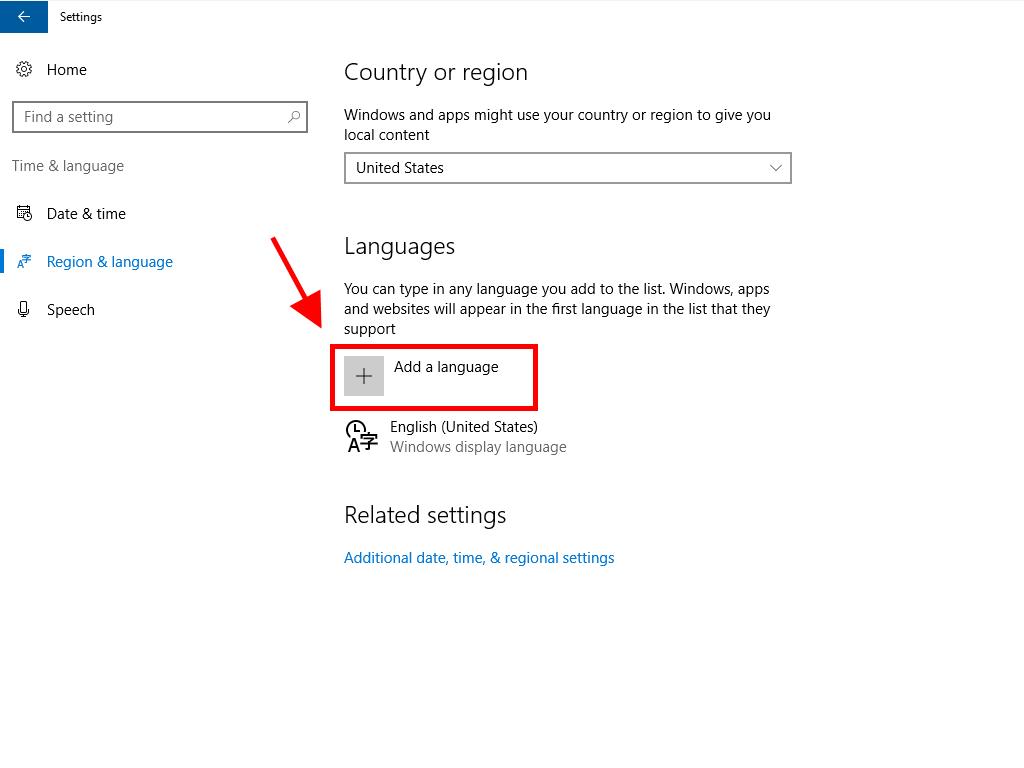
Note: You might encounter variants based on the region. Opt for the variant that aligns with your preferred language.
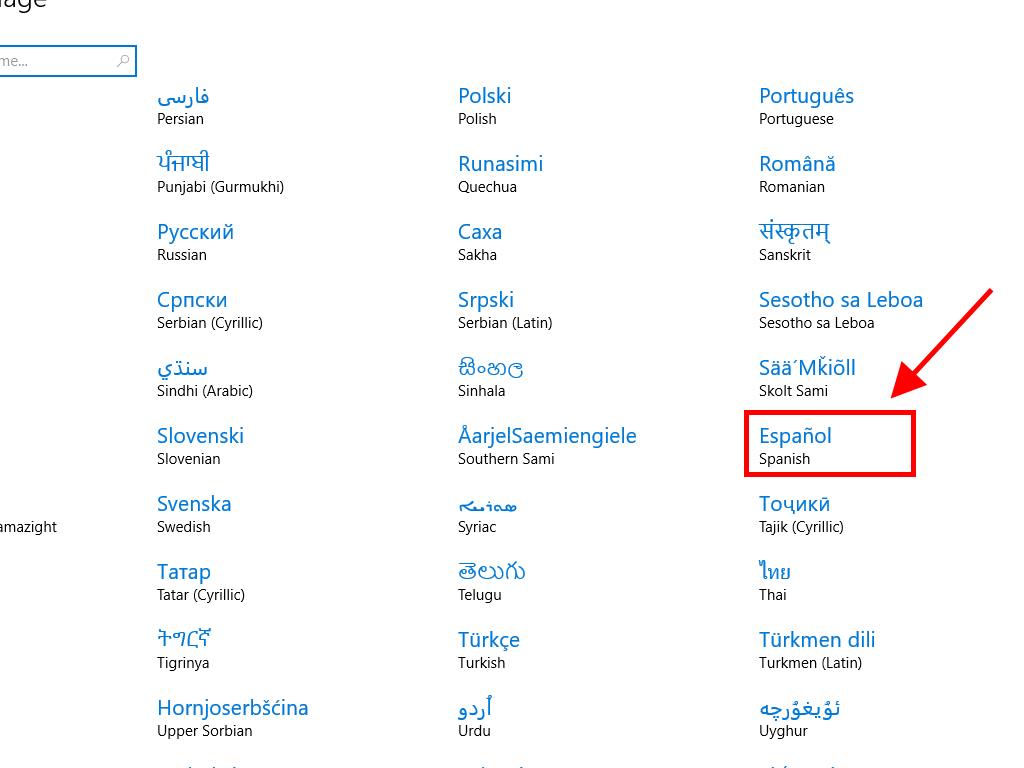
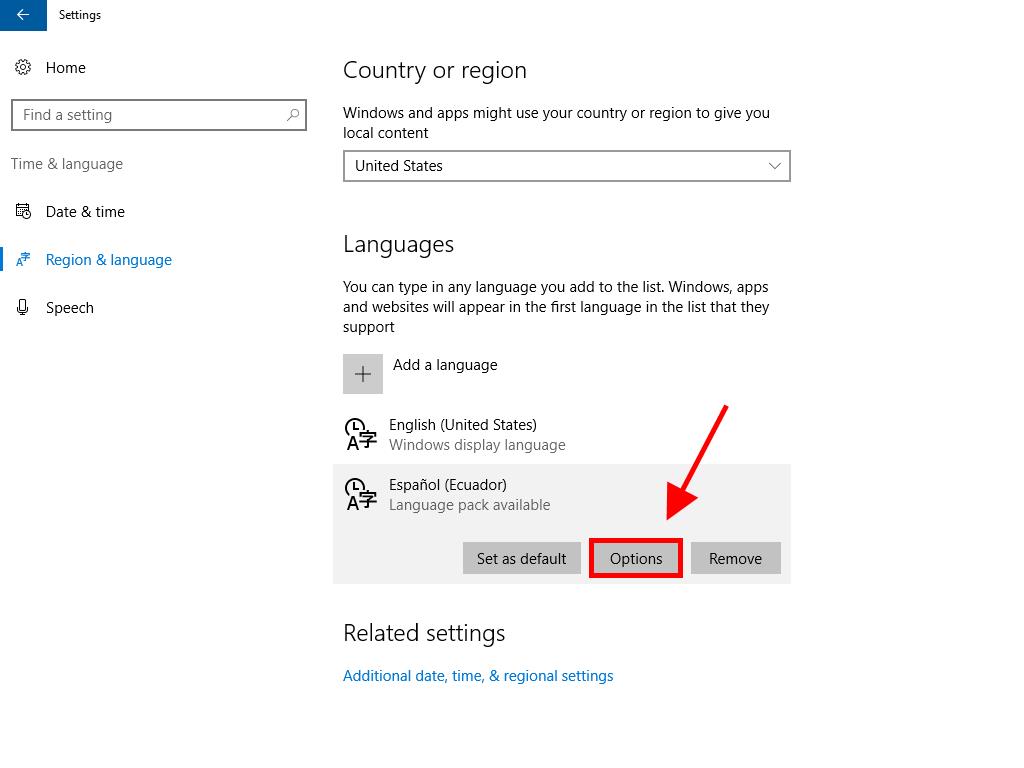
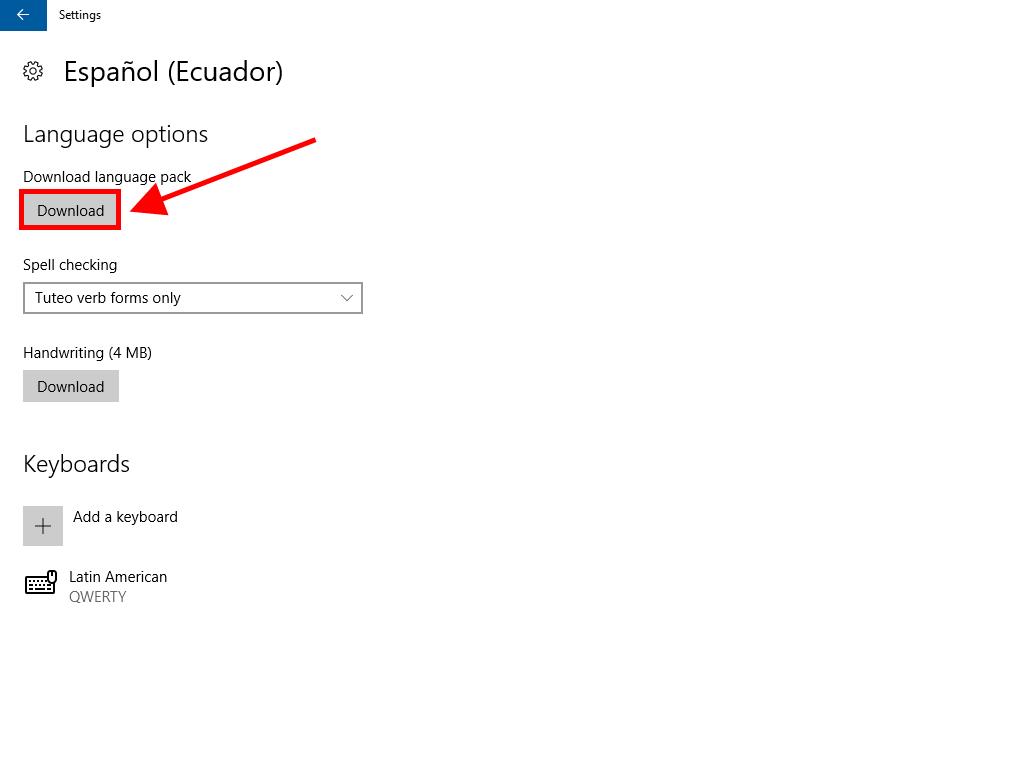
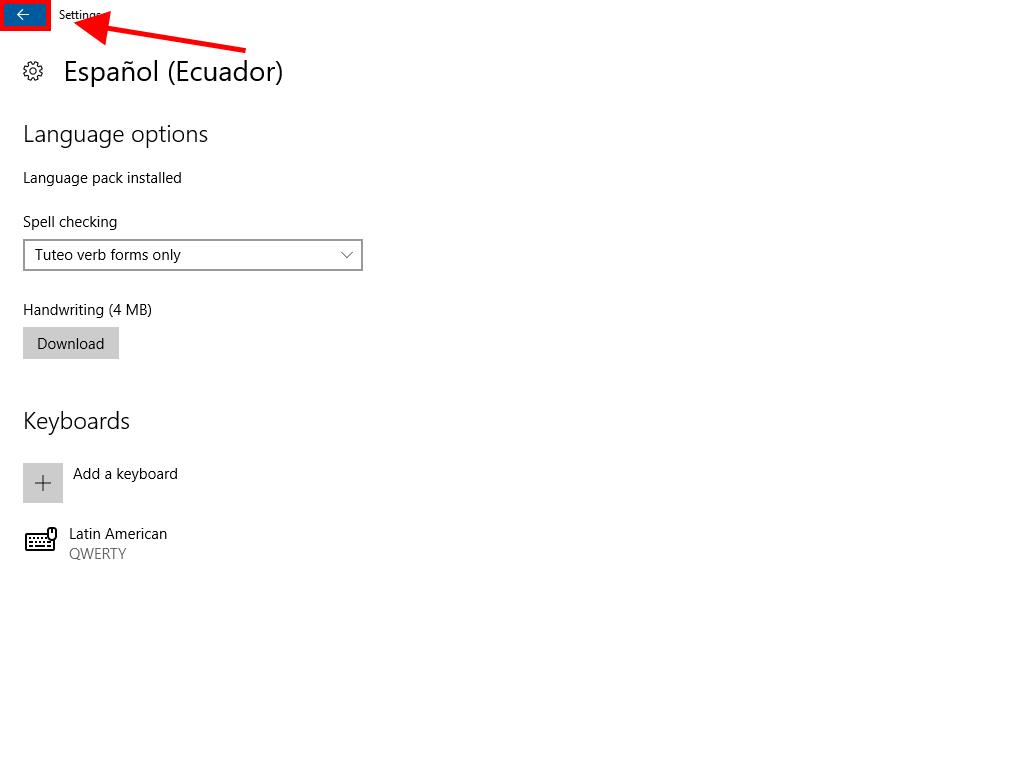
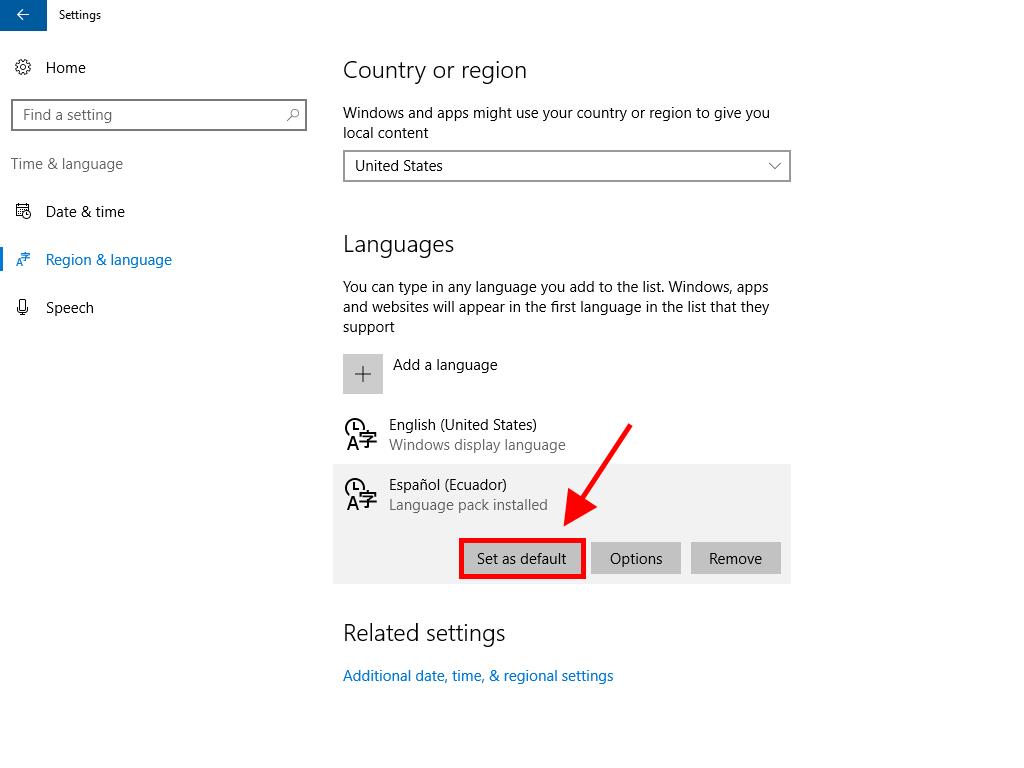
 Sign In / Sign Up
Sign In / Sign Up Orders
Orders Product Keys
Product Keys Downloads
Downloads

 Go to notfound
Go to notfound