Changing the Language in Windows Server 2022: A How-To Guide
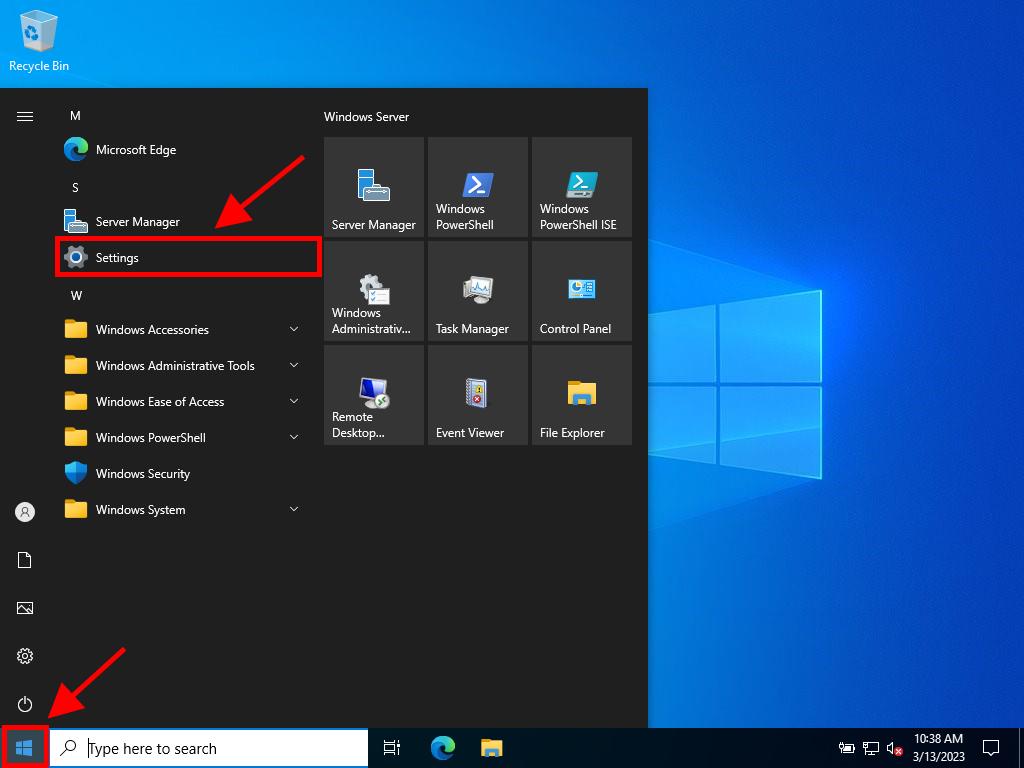
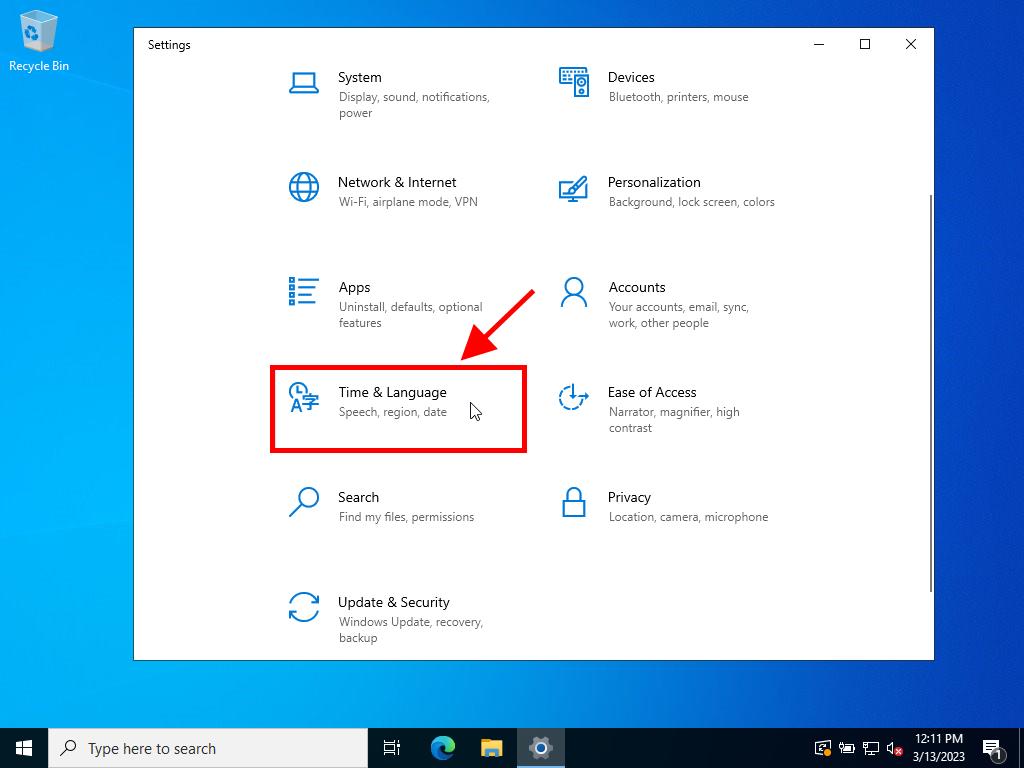
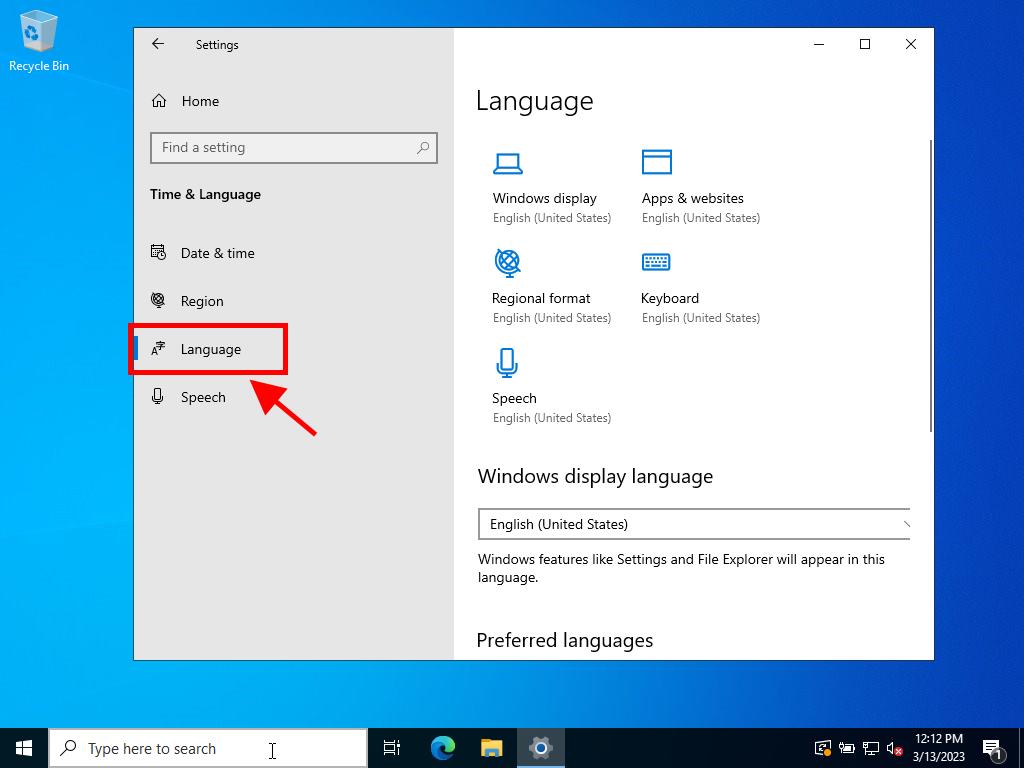
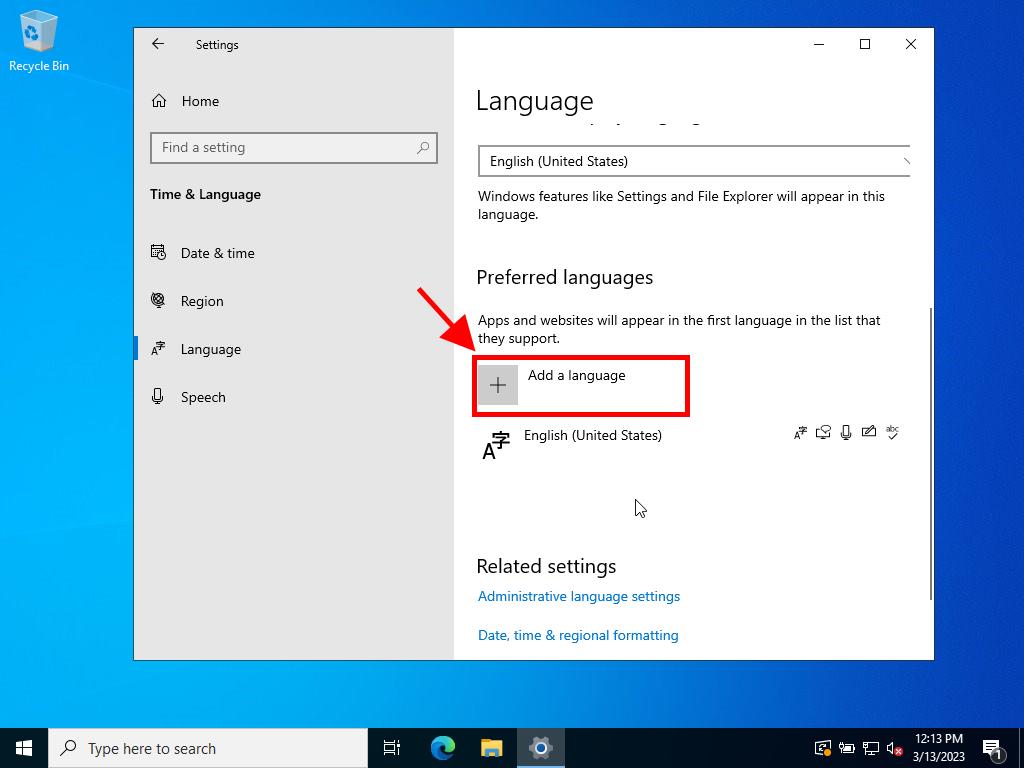
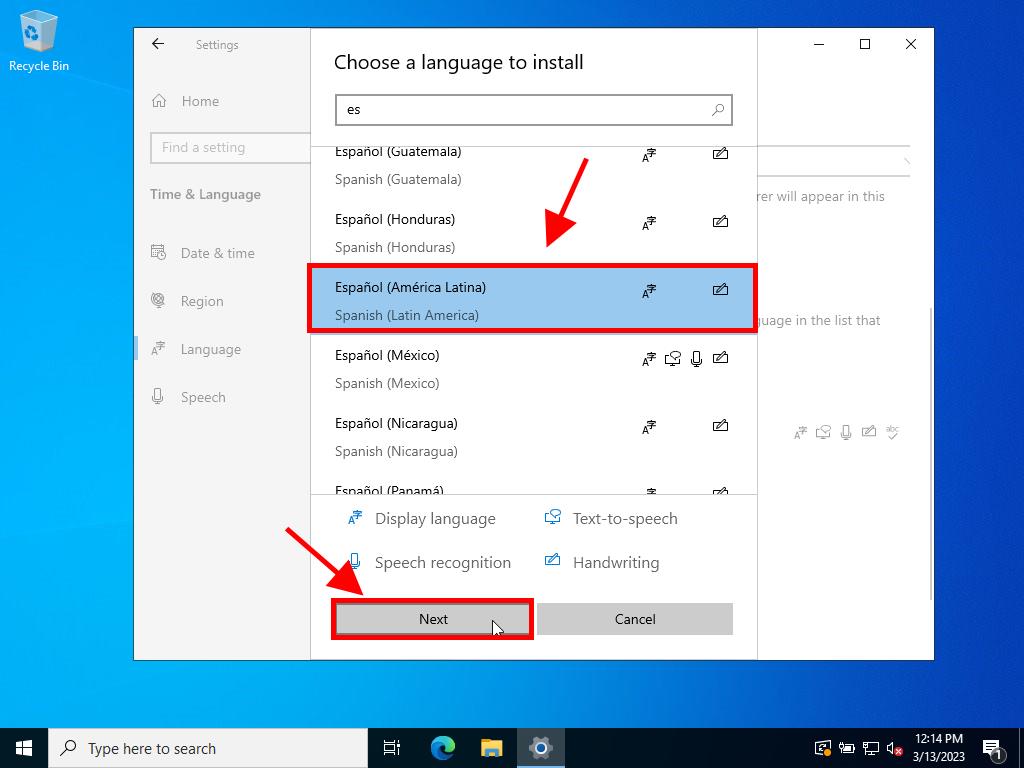
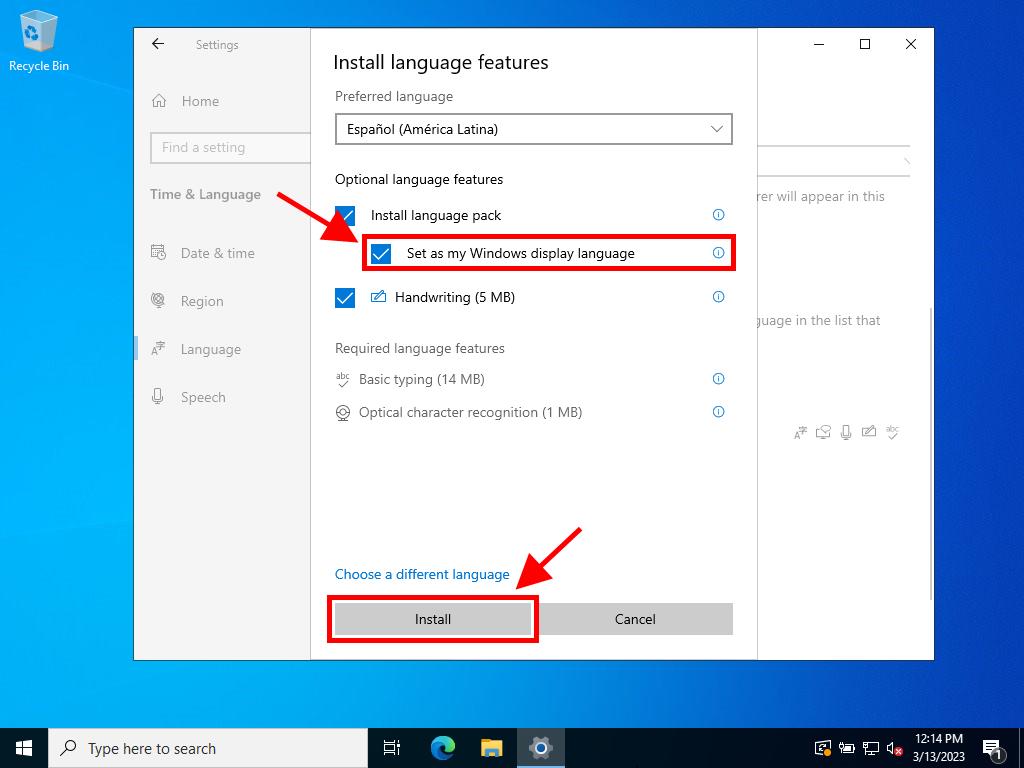
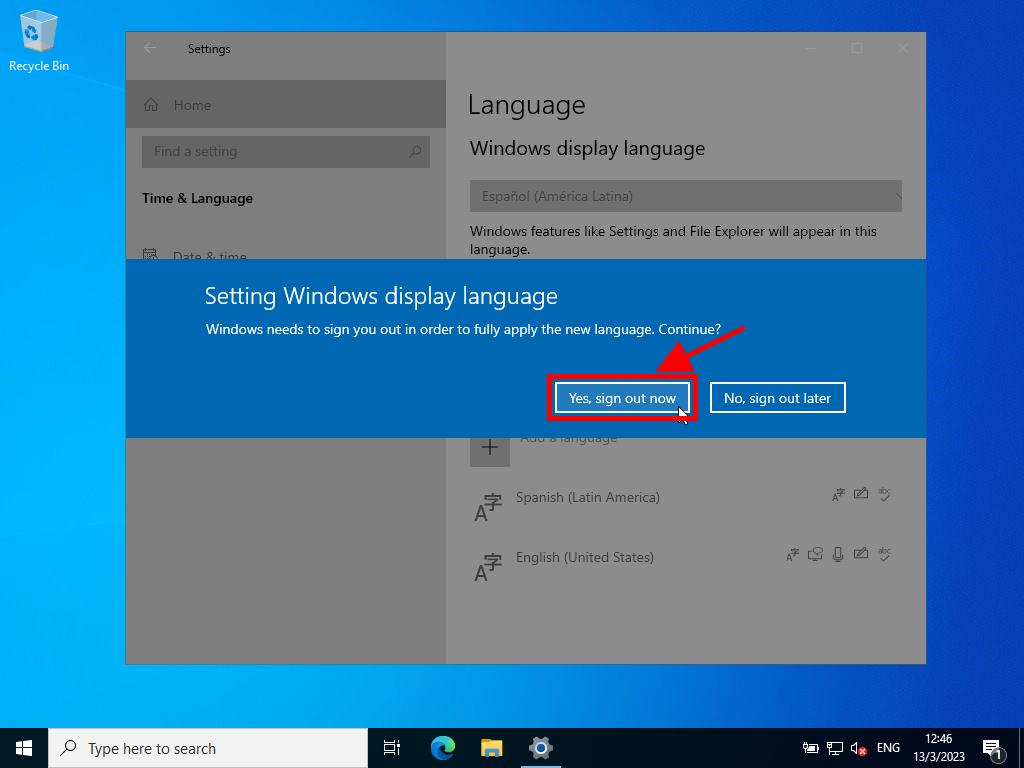
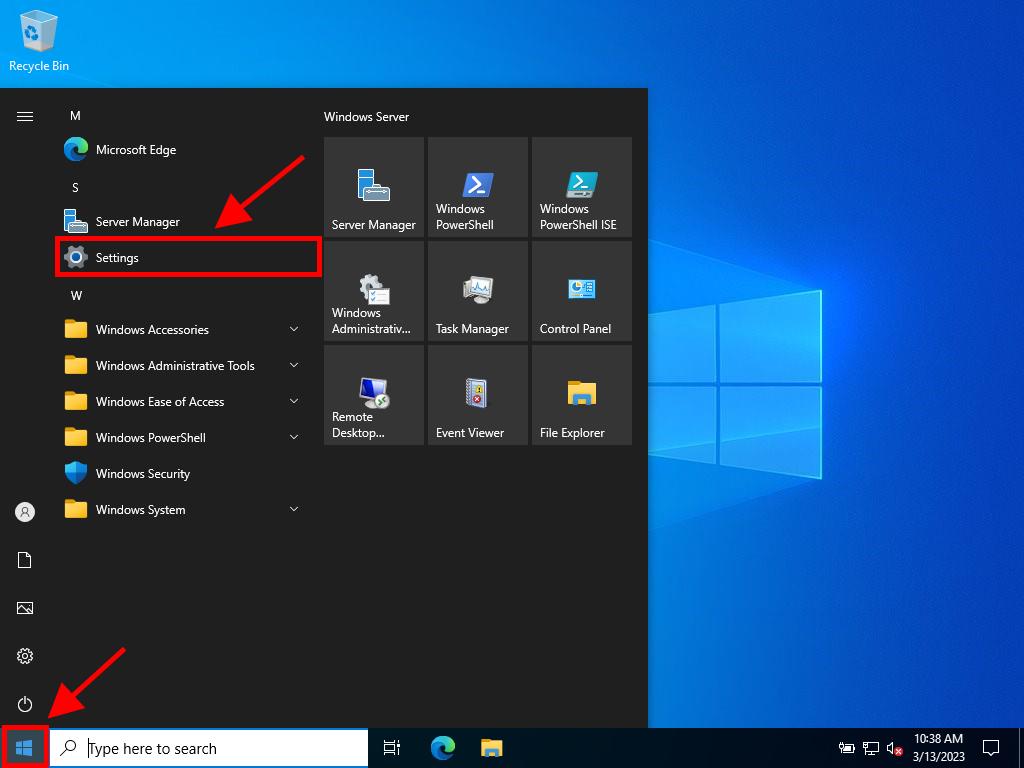
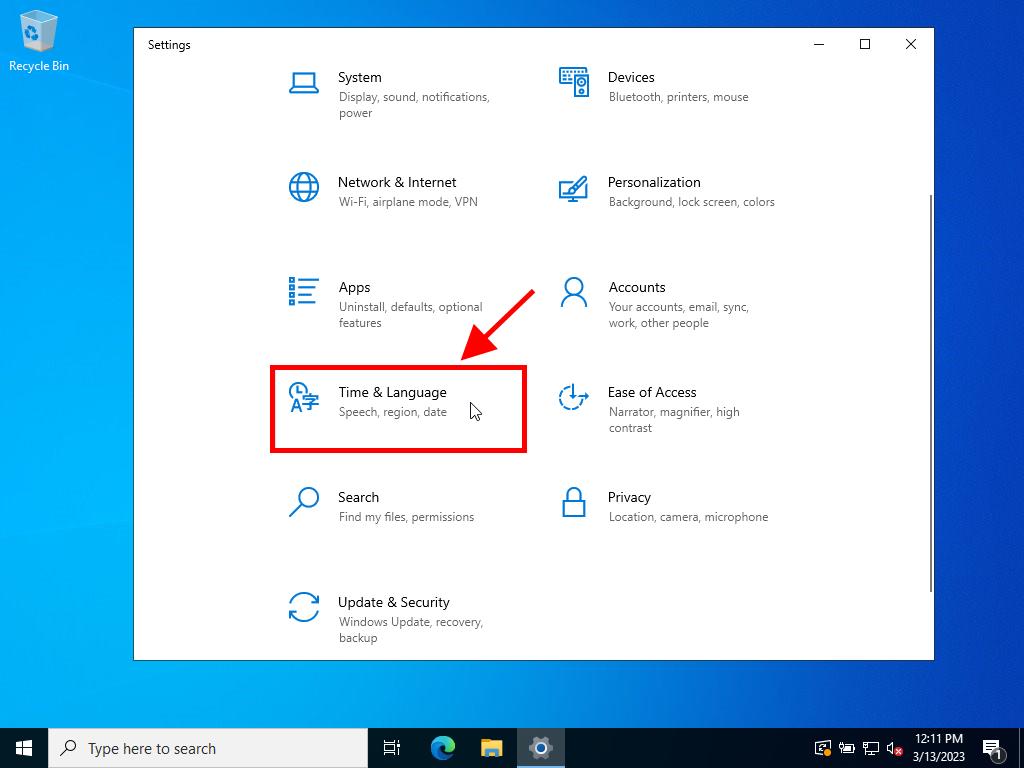
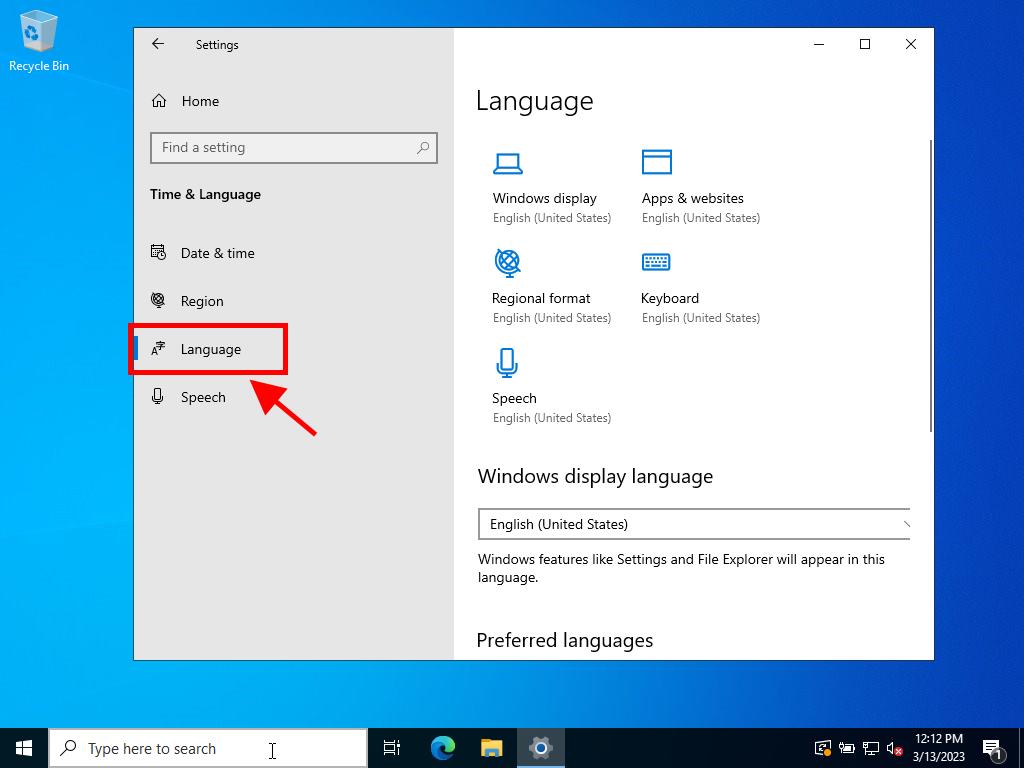
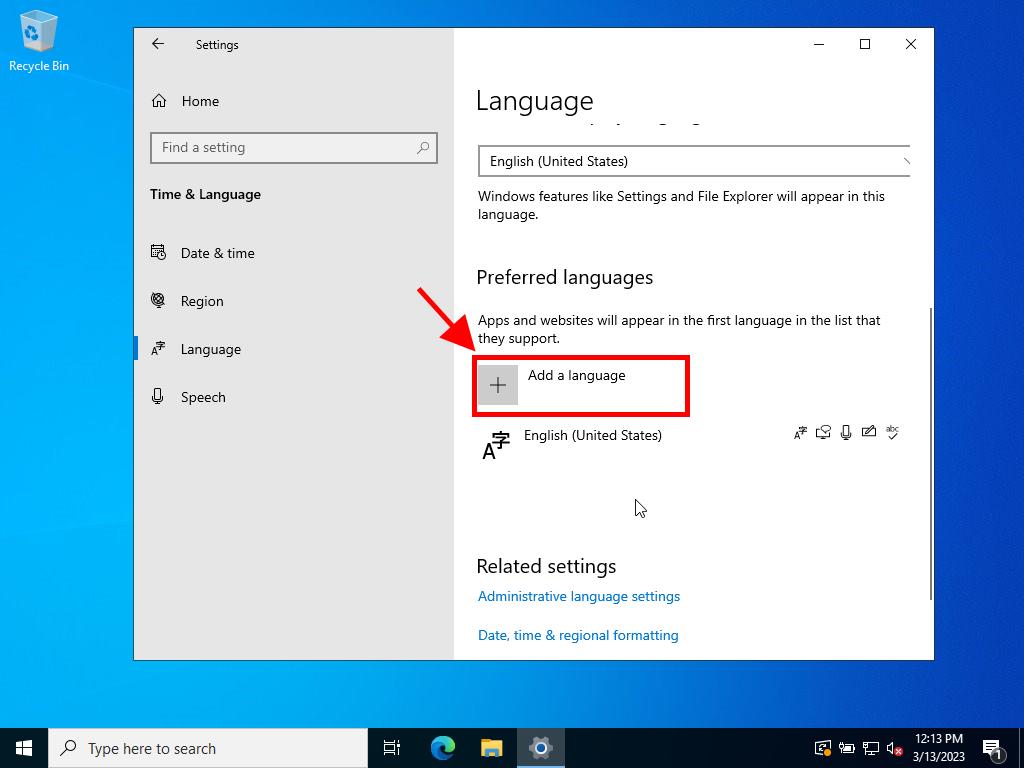
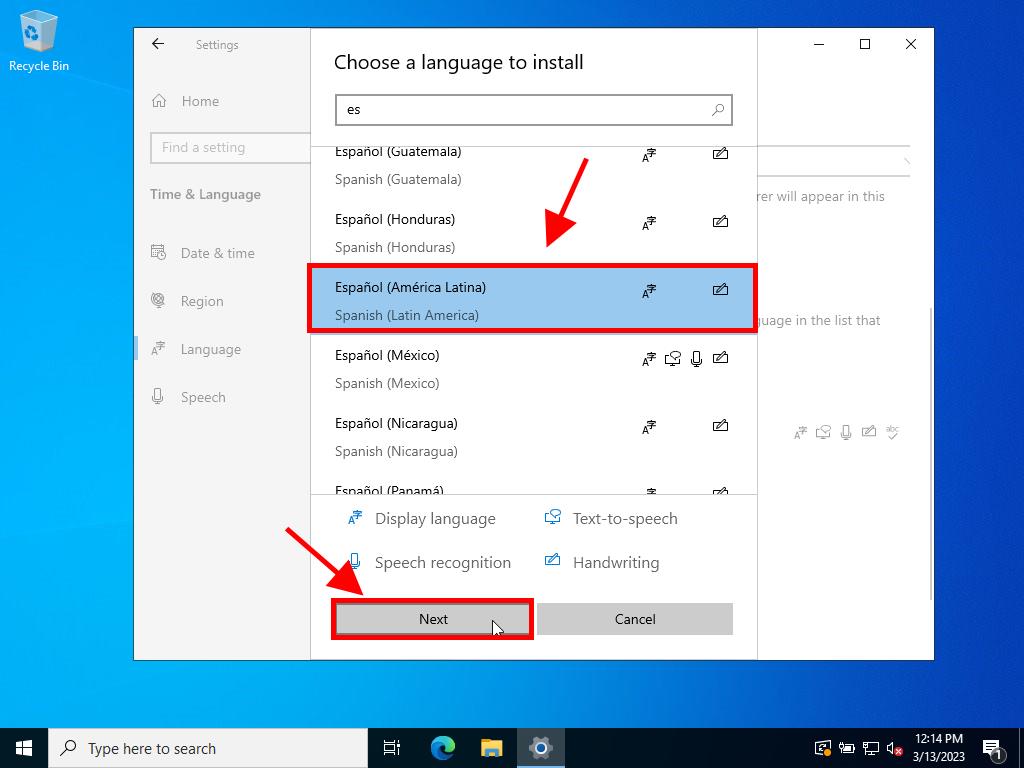
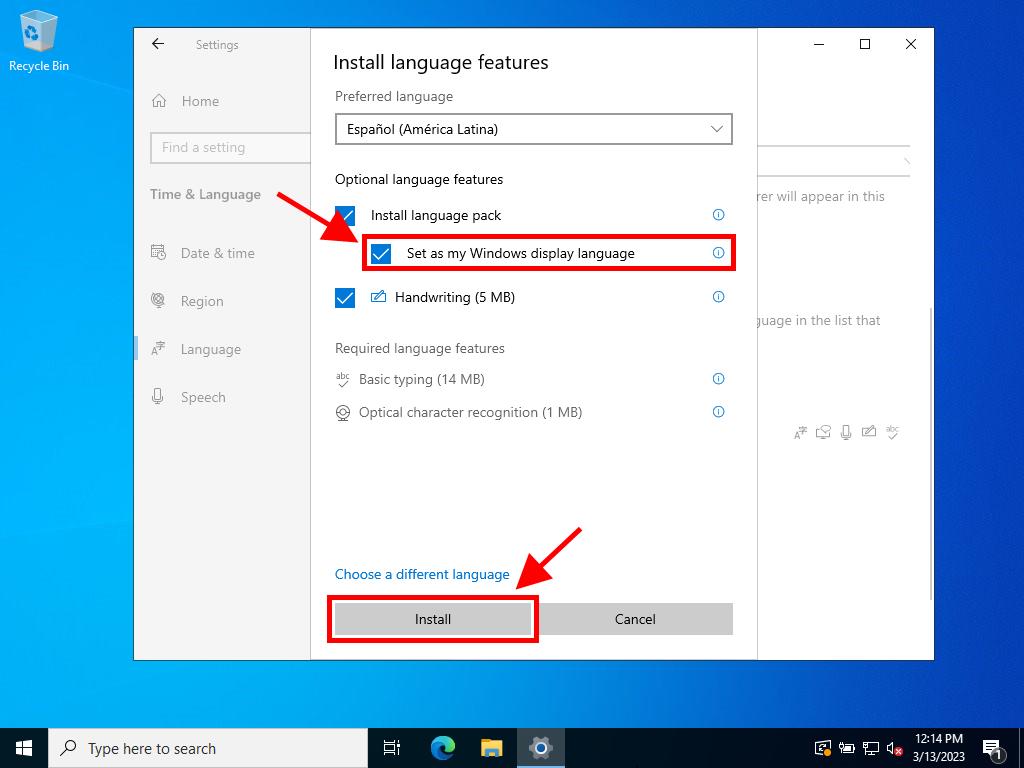
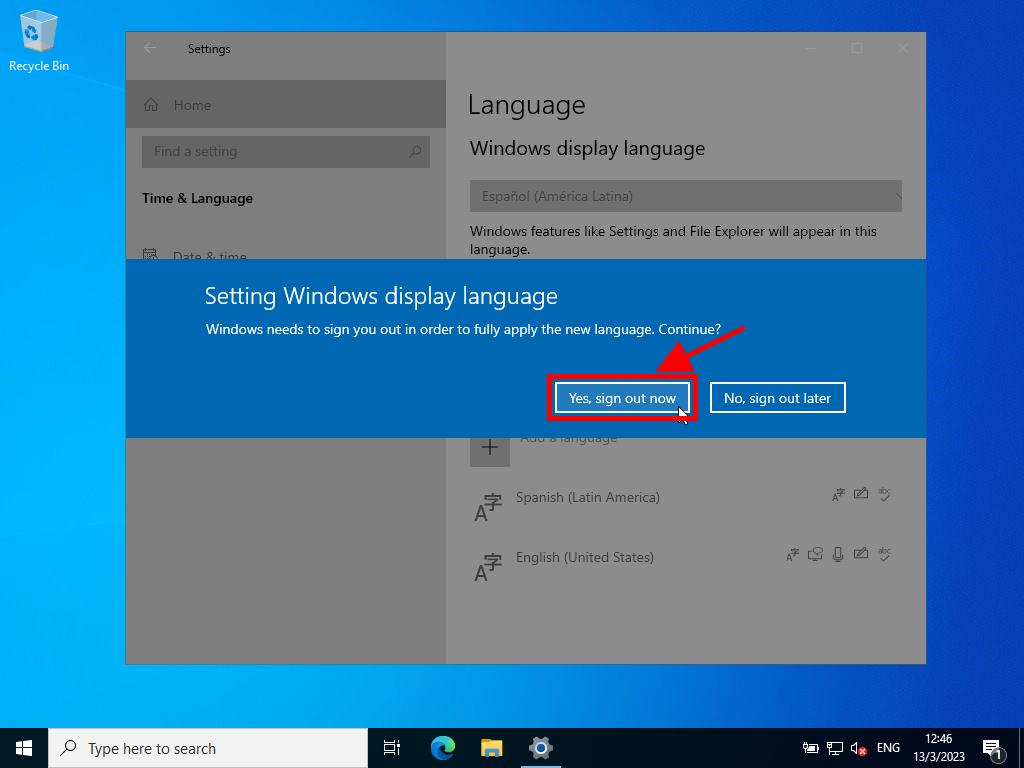
We’re dedicated to your success, and their feedback shows why we’re the trusted source for Microsoft licences.
If not, please click here to contact us via chat – we're keen to help you out.