How do I upgrade my Windows Server 2012 R2 Standard edition to Datacenter?
Note: This method is only applicable for upgrading from Windows Server Standard to Windows Server Datacenter. Downgrading from Datacenter to Standard is not supported.
Note: Your documents, installed programs, and other files will remain intact during the upgrade. However, we advise backing up your data to prevent any loss in case of a power outage or other unforeseen issues.
Follow these instructions:
- Press the Windows + R keys to open a Run box. Type CMD and hit Enter.
- In the command prompt, enter: dism /online /set-edition:serverdatacenter /productkey:XXXXX-XXXXX-XXXXX-XXXXX-XXXXX /accepteula. Replace the Xs with your product key and press Enter.
- Once the activation is complete, restart the server to finalise the upgrade. Your Windows Server 2012 R2 Datacenter edition will be ready to use.
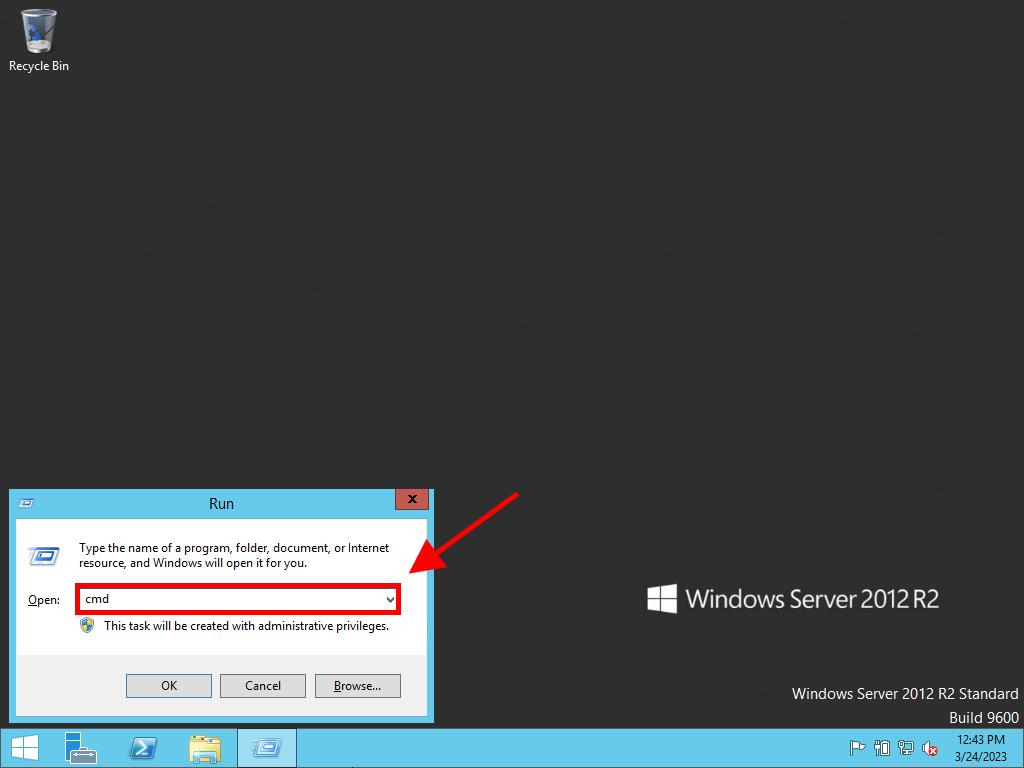
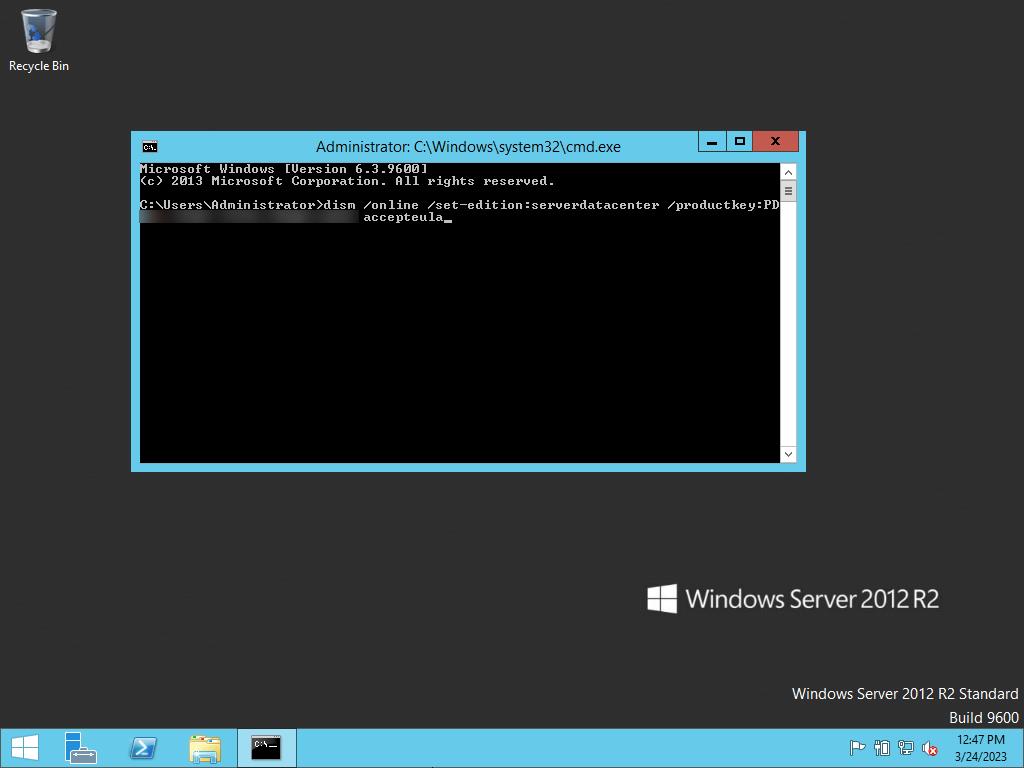
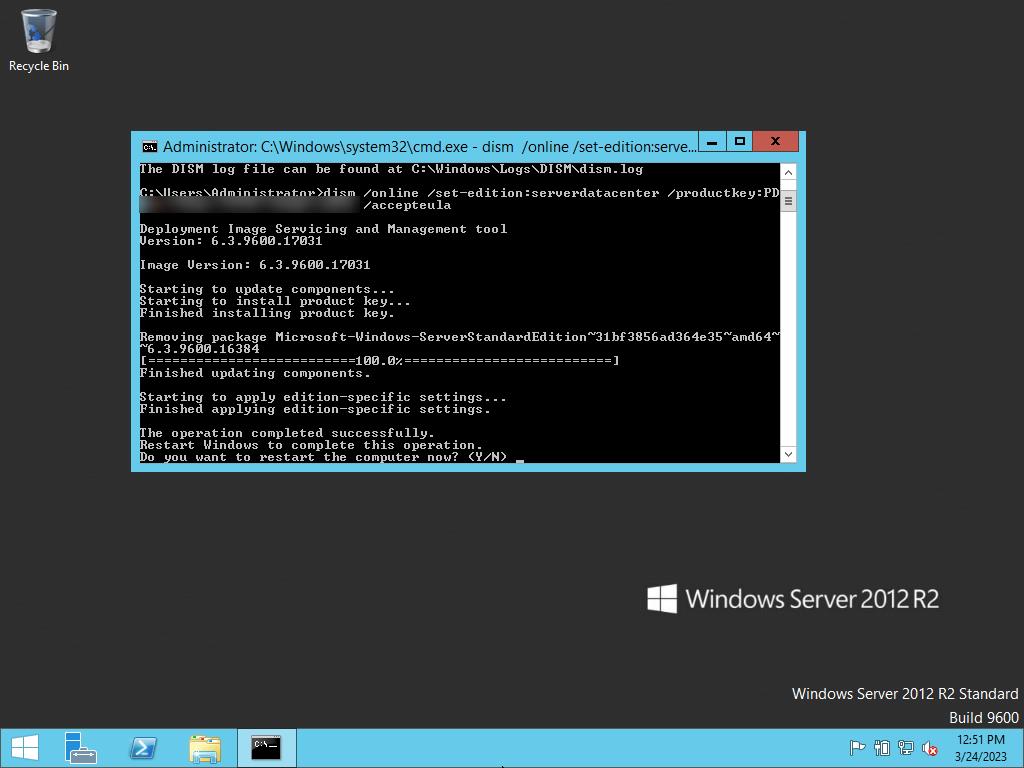
 Sign In / Sign Up
Sign In / Sign Up Orders
Orders Product Keys
Product Keys Downloads
Downloads

 Go to notfound
Go to notfound